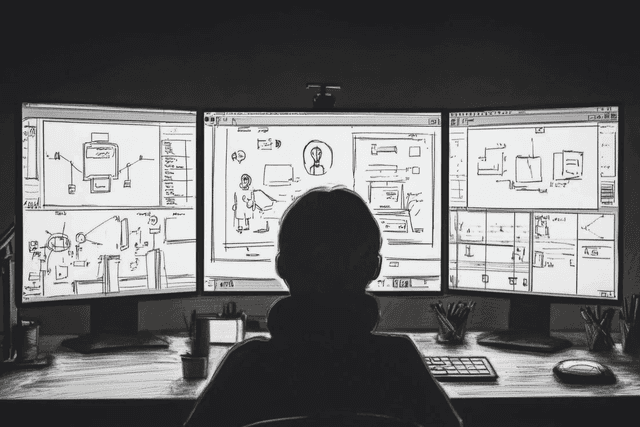Desktop automation has become an essential aspect of modern software development and testing processes. Automating repetitive tasks on desktop applications not only saves time and effort but also improves accuracy and consistency in workflows.
As the demand for efficient and reliable automation solutions grows, developers and testers are constantly on the lookout for the best desktop automation tools available in the market. These tools come with a wide range of features and capabilities, catering to different use cases and requirements.
In this article, we will explore the world of desktop automation tools, discussing their benefits, key features to consider, and some of the top tools used by developers and testers alike. Whether you are a seasoned automation expert or just starting your journey, this guide will provide valuable insights to help you choose the right tool for your needs.
What are Desktop Automation Tools?
Desktop automation tools are software solutions designed to automate repetitive and time-consuming tasks performed on desktop applications. These tools simulate user actions, such as mouse clicks, keystrokes, and data input, to streamline workflows and eliminate manual effort.
The primary goal of desktop automation is to boost productivity and efficiency by automating tasks that would otherwise require human intervention. By leveraging these tools, developers and testers can focus on more critical and creative aspects of their work, while the automation handles the mundane and repetitive tasks.
Desktop automation tools find applications in various scenarios, including:
Testing Desktop Applications: Automation tools enable developers and testers to create and execute automated test cases for desktop applications. This ensures thorough testing coverage, reduces the risk of human error, and accelerates the testing process.
Data Entry and Manipulation: Automating data entry tasks eliminates the need for manual input, reducing the chances of errors and saving significant time. Desktop automation tools can populate forms, transfer data between applications, and perform complex data manipulations effortlessly.
Report Generation: Generating reports often involves collecting data from multiple sources, formatting it, and creating visually appealing outputs. Automation tools can streamline this process by automatically extracting data, applying formatting rules, and generating reports with minimal human intervention.
System Administration Tasks: Desktop automation tools can assist system administrators in managing and maintaining desktop environments. Tasks such as software installations, system configurations, and user account management can be automated, ensuring consistency and reducing the workload on IT teams.
By leveraging desktop automation tools, organizations can significantly improve their operational efficiency, reduce costs, and enhance the quality of their software products. These tools empower developers and testers to work smarter, not harder, and deliver better results in less time.
Benefits of Using Desktop Automation Tools
Desktop automation tools revolutionize the approach to software development and testing by streamlining workflows and enhancing operational efficiency. These tools enable seamless integration into continuous integration and deployment pipelines, allowing development teams to automate builds, tests, and deployments effortlessly.
A standout advantage is the increase in consistency across processes. Automation ensures that every deployment and test execution follows a precise sequence, minimizing variability and potential oversights. For instance, automated scripts execute with the same accuracy each time, ensuring all configurations are applied correctly. This precision extends to testing, where automated suites manage vast numbers of test scenarios with uniformity, identifying issues that might evade manual testing efforts.
Strategic resource management is another key benefit. By automating repetitive tasks, teams can reallocate their efforts to focus on innovation and solving complex challenges. Automated processes replace manual work, enabling overnight builds and tests to deliver immediate insights by the next workday. This shift accelerates development cycles and enhances code robustness, as developers devote their talents to high-value, intellectually rewarding activities.
The elevation of software quality is a critical outcome. With comprehensive functional and regression testing capabilities, teams can sustain rigorous quality standards throughout development. Automation facilitates frequent test execution, providing swift feedback on changes, ensuring stability, and preventing unexpected software behavior. This thorough testing regime, coupled with automated deployment, establishes a resilient framework for maintaining software excellence at scale.
Key Features to Look for in Desktop Automation Tools
Today's desktop automation tools must cater to diverse development needs by offering comprehensive operability across multiple platforms and technology ecosystems. Ensuring compatibility with Windows, macOS, and Linux environments allows teams to manage automation consistently across varied infrastructure. Additionally, supporting a range of desktop technologies, such as .NET, Java, and Qt, ensures the tool's applicability to a wide array of applications.
Essential Capabilities
Advanced tools stand out with features designed to streamline the creation and maintenance of automation scripts. Record-and-playback functionality simplifies the initial stages of script development, capturing user actions to generate executable code. To address more complex scenarios, robust scripting capabilities allow for detailed customization of automated workflows.
Integration features are crucial for embedding automation within existing development processes. Tools should offer seamless connections to testing frameworks and CI/CD environments, augmented by analytics and reporting capabilities. These integrations are essential for:
Insightful Monitoring: Enable comprehensive tracking of automation execution and identification of performance bottlenecks through detailed visual dashboards
Customizable Reporting: Equip teams with the ability to generate reports that provide actionable insights into test coverage, execution metrics, and error patterns
Data-driven Analytics: Facilitate the analysis of trends and the strategic adjustment of automation efforts based on visualized data insights
Effective automation solutions must offer a high degree of customization to meet specific operational needs. This includes adjustable settings for timeouts, retries, and error management, ensuring robust performance regardless of network or system variability. Furthermore, capabilities for parallel execution and distributed testing streamline automation across larger systems, maximizing efficiency and scalability.
Top Desktop Automation Tools for Developers
In the competitive landscape of desktop automation, choosing the right tool is crucial for optimizing development processes. UiPath is renowned for its advanced RPA capabilities, offering a rich set of features tailored for enterprise needs. Its platform facilitates the automation of complex workflows, with a focus on scalability and seamless integration across diverse systems.
Enterprise-Grade Solutions
Harnessing the power of Microsoft's extensive suite, Power Automate provides a robust framework for connecting desktop applications with cloud services. It excels in creating dynamic automation flows, leveraging AI to enhance data processing and streamline operations. Its extensive library of connectors ensures flexibility and adaptability, making it a preferred choice for comprehensive automation strategies.
Blue Prism focuses on delivering secure and compliant automation solutions. It stands out with features such as:
Reusable Automation Components: Promotes consistency and efficiency throughout the deployment lifecycle
Controlled Development Environment: Ensures adherence to regulatory standards while fostering innovation
Efficient Process Orchestration: Manages complex automation sequences effectively, optimizing resource utilization
Advanced Automation Capabilities
Automation Anywhere distinguishes itself with its innovative approach to cognitive automation. Its platform integrates machine learning to empower developers to design adaptable workflows capable of handling intricate scenarios. The tool's analytics capabilities provide valuable insights, allowing teams to refine and enhance their automation strategies continually.
WinAutomation offers a tailored solution for Windows-based environments. Its intuitive script editor and comprehensive command library enable swift development of advanced automation routines. This tool's compatibility with various development ecosystems makes it an asset for teams focusing on Windows application development and testing.
Top Desktop Automation Tools for Testers
Testing professionals require versatile automation tools that provide extensive coverage across various application types while ensuring robust test management capabilities. WinAppDriver, a Microsoft solution, exemplifies this need with its support for a wide array of Windows application platforms. Its adherence to the Selenium/Appium protocol ensures a smooth transition for testers familiar with web and mobile environments.
Enterprise Testing Solutions
Ranorex Studio offers a unified platform for testing across desktop, web, and mobile applications. Its advanced object recognition system ensures consistent test performance even when interface elements evolve, while its detailed reporting capabilities offer insights into test outcomes. The platform excels in managing complex testing scenarios through:
Technology-agnostic Testing: Facilitates seamless automation across various desktop environments, including .NET and Java
Adaptive Element Identification: Ensures test reliability via intelligent object detection
Comprehensive Test Management: Supports the organization of test suites with structured hierarchy and concurrent execution
Advanced Testing Frameworks
TestComplete brings sophisticated testing capabilities to desktop applications with its AI-enhanced object detection and script-free test creation features. Its ability to manage complex desktop applications, coupled with support for multiple programming languages, establishes it as a flexible solution for diverse testing requirements.
Micro Focus UFT (Unified Functional Testing) provides a robust framework for desktop application testing. Its integration with lifecycle management tools enhances test administration and reporting, while support for keyword-driven testing enables the development of scalable and maintainable test suites.
AI-Powered Desktop Automation
The integration of artificial intelligence into desktop automation platforms has ushered in a new era of intelligent workflows and adaptive processes. These AI-powered tools leverage advanced algorithms to comprehend application interfaces, enabling them to recognize patterns and respond effectively to the dynamic nature of desktop environments. This evolution moves beyond traditional automation, offering solutions that are more adaptable and contextually aware.
Machine learning algorithms enhance the robustness of automation by enabling precise recognition of UI elements and self-correcting capabilities. AI-powered tools can adjust their operations in real-time as UI components evolve, ensuring the continuity of automation scripts without the need for constant manual adjustments. These systems refine their operations over time, minimizing maintenance burdens while amplifying operational accuracy.
Intelligent Automation Features
The emergence of natural language processing within automation tools has facilitated more intuitive script development and refinement. These modern platforms utilize AI to:
Automated Script Crafting: AI observes user interactions and constructs streamlined automation scripts, expediting the development process
Predictive Analysis: Machine learning models forecast potential disruptions in automation workflows, allowing for preemptive interventions
Adaptive Element Interaction: Cutting-edge computer vision technology identifies and engages with UI components even amidst changes
AI-enhanced testing platforms now incorporate sophisticated anomaly detection techniques that monitor application behavior for irregularities. These systems dynamically modify test execution parameters to align with environmental shifts, maintaining reliability across various testing conditions. By merging AI innovations with established automation methodologies, these tools offer a resilient and flexible framework capable of adapting to evolving application landscapes while ensuring consistent and reliable execution.
Automation Best Practices
Crafting successful desktop automation scripts begins with adopting modular and adaptable design principles. By decomposing automation tasks into distinct, reusable components, developers can enhance the scalability and maintainability of their solutions. This modular strategy, aligned with diligent version control practices, fortifies the management of automation assets in expansive projects.
Robust Error Handling and Analysis
Implementing advanced error handling and detailed analysis protocols is vital for sustaining dependable automation systems. Tailored logging mechanisms should capture comprehensive execution details, facilitating prompt diagnosis and resolution of problems. Teams can bolster their debugging toolkit through:
Dynamic Error Handling: Utilization of context-aware error management strategies that adapt based on execution conditions
Comprehensive Logging Systems: Deployment of multi-tiered logging frameworks that furnish deep execution insights
Performance Evaluation Tools: Adoption of analytics platforms that assess execution efficiency, pinpointing areas for refinement
Evolution and Optimization
Integrating automation frameworks with broader development ecosystems, including tailored DevOps pipelines, ensures cohesive deployment and testing workflows. Regularly scheduled updates keep automation scripts synchronized with evolving application landscapes, while targeted optimization initiatives aim to streamline execution processes. Establishing clear accountability and review cycles for automation assets ensures adherence to high-quality standards throughout their lifecycle.
Advanced documentation and collaborative knowledge-sharing practices form the backbone of effective automation endeavors. Maintaining an evolving repository of automation frameworks, setup guidelines, and troubleshooting documentation empowers team members to efficiently manage and expand automation capabilities. This repository should be continuously updated to reflect state-of-the-art practices and insights gained from practical implementations.
As you embark on your desktop automation journey, remember that the right tools and best practices are essential for success. We hope this guide has provided valuable insights to help you navigate the landscape of desktop automation solutions.
If you're ready to take your automation game to the next level, check out our docs for more in-depth guides, tutorials, and expert tips. We're here to support you every step of the way as you unlock the full potential of desktop automation in your development and testing workflows.