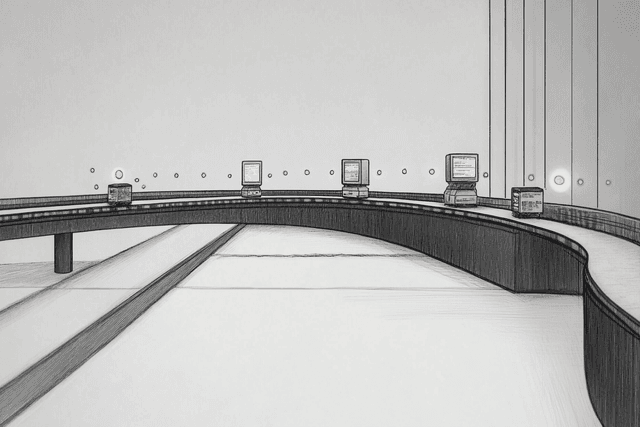In the world of software development, the ability to rapidly and reliably deliver high-quality applications is paramount. As projects grow in complexity and scale, manual processes become increasingly cumbersome and error-prone, leading to delays, inconsistencies, and developer frustration.
Enter the CI/CD pipeline—a game-changing approach that automates and streamlines the software delivery lifecycle. By embracing CI/CD practices, development teams can significantly improve their productivity, code quality, and time to market.
In this comprehensive guide, we'll dive deep into the world of CI/CD pipelines, exploring their components, benefits, and best practices. Whether you're a beginner looking to get started or an experienced developer seeking to optimize your workflow, this article will provide you with the knowledge and tools to build and maintain an efficient CI/CD pipeline.
What is a CI/CD Pipeline?
A CI/CD pipeline is an automated series of steps that enables developers to efficiently build, test, and deploy their code. It forms the backbone of modern software development, ensuring that code changes are continuously integrated, thoroughly tested, and smoothly deployed to various environments.
At its core, a CI/CD pipeline consists of two key practices:
Continuous Integration (CI): This practice involves frequently merging code changes from multiple developers into a central repository. Each merge triggers an automated build and testing process, allowing teams to detect and resolve integration issues early in the development cycle.
Continuous Delivery/Deployment (CD): Building upon CI, continuous delivery ensures that the merged code is automatically prepared for release to production. Continuous deployment takes it a step further by automatically releasing the code to production if it passes all the necessary tests and quality checks.
The primary goal of a CI/CD pipeline is to establish a reliable and repeatable process for delivering software. By automating the build, test, and deployment stages, teams can eliminate manual errors, reduce cycle times, and maintain a consistent and stable codebase.
Benefits of Implementing a CI/CD Pipeline
Adopting a CI/CD pipeline offers numerous advantages for development teams:
Faster Feedback Loop: With automated builds and tests running on every code change, developers receive immediate feedback on the quality and functionality of their code. This allows them to identify and fix issues quickly, preventing the accumulation of technical debt.
Improved Code Quality: Automated testing, static code analysis, and other quality checks embedded in the pipeline help maintain high code quality standards. By catching bugs and vulnerabilities early, teams can deliver more reliable and secure software.
Increased Collaboration: CI/CD pipelines foster collaboration between development and operations teams. By automating the deployment process, developers can focus on writing code while operations ensure the smooth running of the production environment. This collaboration promotes a DevOps culture and breaks down silos.
Faster Time to Market: With automated and streamlined processes, teams can release software updates more frequently and with greater confidence. This enables organizations to respond quickly to market demands and stay ahead of the competition.
Scalability and Consistency: CI/CD pipelines ensure that the build, test, and deployment processes are consistent across different environments and projects. This scalability allows teams to handle increased complexity and maintain efficiency as the codebase grows.
Anatomy of a CI/CD Pipeline
A typical CI/CD pipeline consists of several stages, each serving a specific purpose. Let's explore these stages in more detail.
Source Control
The pipeline starts with managing and tracking changes to the codebase using a version control system like Git. Developers collaborate by pushing their code changes to a central repository.
Here's an example of how developers might push their changes to a Git repository:
1# Make changes to the codebase2git add .3git commit -m "Implement new feature"4git push origin feature-branch
Build
Once the code is pushed, the pipeline triggers an automated build process. This stage compiles the source code, resolves dependencies, and generates executable artifacts ready for testing and deployment.
Here's an example of a simple build script using Maven:
1# Clean and build the project2mvn clean package
Test
The built artifacts undergo a series of automated tests to validate their quality and functionality. This stage may include unit tests, integration tests, and end-to-end tests. The pipeline ensures that tests are run consistently and that any failures are promptly reported.
Here's an example of running tests using the JUnit framework:
1import org.junit.Test;2import static org.junit.Assert.*;34public class MyTest {5 @Test6 public void testMyFeature() {7 // Test code goes here8 assertTrue(myFeature.isWorking());9 }10}
Deploy
If the tests pass successfully, the pipeline moves to the deployment stage. The built artifacts are automatically deployed to various environments, such as staging or production. Deployment strategies like blue-green or canary deployments can be employed to minimize downtime and risk.
Here's an example of deploying an application using Docker:
1# Build the Docker image2docker build -t my-app .34# Run the Docker container5docker run -d -p 8080:8080 my-app
Monitor
After deployment, the pipeline continues to monitor the application's performance and user behavior in production. Monitoring tools collect metrics, logs, and error reports, enabling teams to proactively identify and resolve issues.
Here's an example of using Prometheus to monitor application metrics:
1# Prometheus configuration2scrape_configs:3 - job_name: 'my-app'4 scrape_interval: 5s5 static_configs:6 - targets: ['localhost:8080']
By automating and orchestrating these stages, a CI/CD pipeline ensures a smooth and efficient flow of code from development to production.
Choosing the Right Tools for Your CI/CD Pipeline
Building an effective CI/CD pipeline requires a carefully selected set of tools and technologies. The choice of tools depends on factors such as the programming language, project requirements, and team preferences. Here are some popular tools commonly used in CI/CD pipelines:
Version Control Systems: Git, Subversion, Mercurial
CI/CD Platforms: Jenkins, CircleCI, Travis CI, GitLab CI/CD, Azure DevOps
Build Tools: Maven, Gradle, npm, Make
Testing Frameworks: JUnit, pytest, Selenium, Cypress
Deployment Automation: Ansible, Puppet, Chef, Kubernetes, Docker
Monitoring Tools: Prometheus, Grafana, ELK stack, New Relic
When selecting tools, consider their integration capabilities, scalability, and community support. Look for tools that seamlessly integrate with each other and provide a cohesive ecosystem for your CI/CD pipeline.
Best Practices for Implementing a CI/CD Pipeline
To ensure the success and efficiency of your CI/CD pipeline, consider the following best practices:
Automate Everything: Strive to automate as much of the pipeline as possible. From code compilation to testing and deployment, automation reduces manual errors and improves consistency.
Implement Continuous Testing: Incorporate automated tests at every stage of the pipeline. This includes unit tests, integration tests, and end-to-end tests. Continuous testing helps catch bugs early and maintains code quality.
Embrace Infrastructure as Code: Treat your infrastructure as code, using tools like Terraform or CloudFormation. This allows you to version control your infrastructure, making it easier to manage and reproduce environments.
Here's an example of defining infrastructure using Terraform:
# Define a virtual machine resource
resource "aws_instance" "example" {
ami = "ami-0c55b159cbfafe1f0"
instance_type = "t2.micro"
}Use Containerization: Leverage containerization technologies like Docker to package your applications and their dependencies. Containers provide consistency across environments and simplify deployment processes.
Monitor and Measure: Implement robust monitoring and logging mechanisms to track the health and performance of your applications. Use metrics and dashboards to gain visibility into the pipeline's effectiveness and identify areas for improvement.
Foster Collaboration: Encourage collaboration between development and operations teams. Break down silos and promote a culture of shared responsibility. Regular communication and feedback loops are essential for a successful CI/CD pipeline.
Continuously Improve: Treat your CI/CD pipeline as a living entity. Continuously measure its performance, gather feedback from the team, and iterate on improvements. Regularly review and optimize your processes to ensure they remain efficient and effective.
By following these best practices, you can build a robust and reliable CI/CD pipeline that accelerates your software delivery process and enhances the quality of your applications.
Getting Started with CI/CD
Implementing a CI/CD pipeline may seem daunting at first, but by breaking it down into manageable steps, you can gradually transform your software development process. Here's a high-level roadmap to get you started:
Assess Your Current Workflow: Evaluate your existing development practices, identify bottlenecks, and determine areas that can benefit from automation.
Choose Your Tools: Select the appropriate tools and technologies based on your project requirements, team skills, and integration needs. Consider factors like scalability, ease of use, and community support.
Start Small: Begin by automating a single stage of your pipeline, such as continuous integration. Gradually expand to other stages as you gain confidence and experience.
Define Your Pipeline: Create a clear and comprehensive pipeline definition that outlines the stages, dependencies, and triggers. Use a configuration file or a pipeline-as-code approach to version control your pipeline.
Here's an example of a simple pipeline configuration using Jenkins:
pipeline {
agent any
stages {
stage('Build') {
steps {
sh 'mvn clean package'
}
}
stage('Test') {
steps {
sh 'mvn test'
}
}
stage('Deploy') {
steps {
sh 'docker build -t my-app .'
sh 'docker run -d -p 8080:8080 my-app'
}
}
}
}Implement Automated Testing: Integrate automated tests at various levels of your pipeline. Write unit tests, integration tests, and end-to-end tests to ensure comprehensive coverage and catch issues early.
Automate Deployment: Set up automated deployment processes to deliver your application to different environments consistently. Use deployment strategies like blue-green or canary deployments to minimize risk and downtime.
Monitor and Optimize: Implement monitoring and logging solutions to gain visibility into your pipeline's performance. Collect metrics, track key performance indicators (KPIs), and continuously optimize your processes based on the insights gained.
Remember, building a CI/CD pipeline is an iterative process. Start small, learn from your experiences, and continuously improve your pipeline over time.
Conclusion
CI/CD pipelines have revolutionized the way software is developed and delivered. By automating the build, test, and deployment processes, teams can achieve faster time to market, improved code quality, and increased collaboration.
Implementing a CI/CD pipeline requires careful planning, the right tools, and a commitment to continuous improvement. By following best practices and embracing automation at every stage, you can create a reliable and efficient pipeline that accelerates your software delivery process.
As you embark on your CI/CD journey, remember that it's an ongoing process of learning and refinement. Stay curious, experiment with new technologies, and continuously seek ways to optimize your pipeline.
With the power of CI/CD, you can unlock the true potential of your development team and deliver high-quality software faster than ever before.