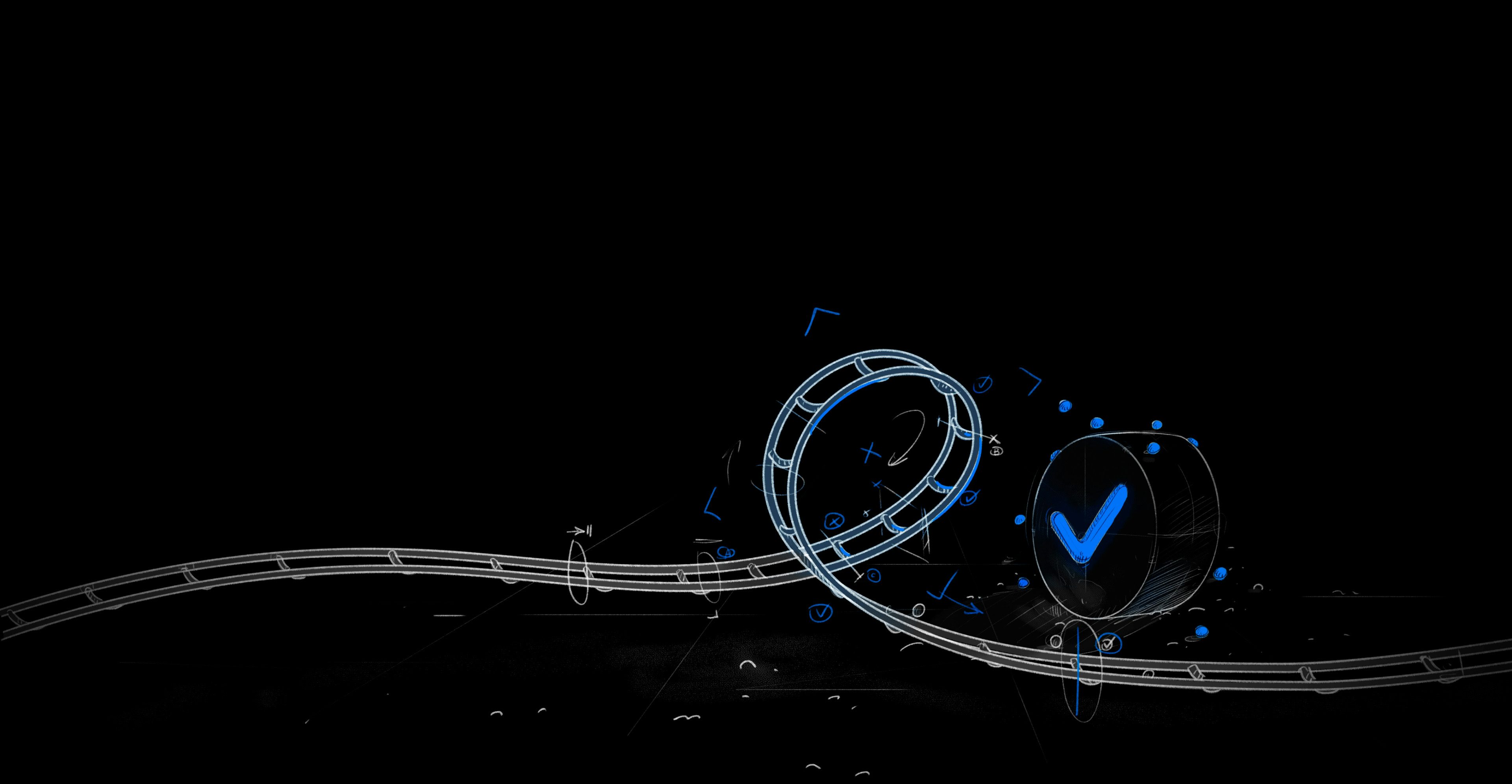Understanding Jenkins and GitHub Actions
CI/CD stands for Continuous Integration and Continuous Deployment. These practices are vital in software development because they automate the repetitive tasks of building, testing, and deploying code. This automation helps developers catch errors early, speeds up the development process, and ensures the software is always in a deployable state. CI/CD tools are essential for modern development workflows.
Jenkins and GitHub Actions are two popular CI/CD tools. Jenkins, an open-source automation server, lets you automate all sorts of tasks related to building and deploying software. GitHub Actions, on the other hand, is an integrated feature of GitHub that allows you to automate workflows directly from your GitHub repository. Both tools offer unique features that make them stand out in the CI/CD landscape.
Jenkins has been around since 2004, initially called Hudson. It was designed to automate the building and testing of software projects continuously. Due to its open-source nature and extensive plugin ecosystem, Jenkins quickly gained popularity. GitHub Actions, launched in 2018, focuses on integrating GitHub's existing services with automation capabilities. This tool allows developers to create workflows based on events in a GitHub repository, using YAML configuration files.
In the CI/CD landscape, Jenkins and GitHub Actions serve different needs. Jenkins offers more flexibility with its vast library of plugins, which can integrate with almost any technology stack. It suits complex projects needing custom workflows. GitHub Actions provides a seamless experience for projects that rely heavily on GitHub, with easy setup and a straightforward interface. While Jenkins requires more setup and maintenance, GitHub Actions excels in simplicity and ease of use for GitHub-centric projects. Each tool has its strengths, making them suitable for different scenarios in software development.
What Are the Key Features of Jenkins?
Jenkins is renowned for its powerful automation capabilities. It can automate the building and testing processes, which saves developers a lot of time. By automating these tasks, Jenkins ensures that code gets tested and built consistently. This consistency helps catch errors early, which is crucial in preventing bugs from reaching production.
One of Jenkins' standout features is its integration with a wide range of testing frameworks. Whether you use JUnit, TestNG, or other testing tools, Jenkins can seamlessly integrate, allowing you to automate testing workflows. This flexibility lets you choose the best tools for your project without worrying about compatibility issues.
Jenkins also supports distributed builds, which are essential for improving efficiency in large projects. Distributed builds allow you to run multiple builds across different machines. This setup reduces the time it takes to build and test software, as tasks are executed in parallel. As a result, developers can get faster feedback and make quicker iterations on their code.
Security plays a critical role in Jenkins' functionality. It offers several security features, such as role-based access control and integration with security protocols like LDAP. These features help protect your CI/CD pipeline from unauthorized access and ensure that only authorized users can make changes.
Furthermore, Jenkins integrates smoothly with version control systems, including Git, Subversion, and Mercurial. This integration means that whenever code changes in the version control system, Jenkins can automatically trigger a build or test. This seamless integration ensures that your codebase remains stable and free of integration issues.
In summary, Jenkins offers robust automation features, diverse integration options, efficient distributed builds, and strong security measures. These features contribute to its popularity as a reliable CI/CD tool in many software development environments.
What Makes GitHub Actions Unique?
GitHub Actions stands out as an integrated automation platform within GitHub itself. This native integration means you can automate all your workflows directly in the same environment where your code resides. This close proximity between your code and automation tools simplifies the setup process and minimizes the need for additional external tools.
One of the key features of GitHub Actions is its use of YAML files for workflow automation. These files allow you to define a sequence of tasks that trigger based on specific events in your repository, such as a pull request or push to a branch. This event-driven approach ensures that your workflows are both responsive and flexible. You can easily adjust these workflows as your project evolves, ensuring that your automation remains relevant and efficient.
The community support for GitHub Actions is another highlight. GitHub's vast user base contributes to an extensive library of community-created actions available in the GitHub Marketplace. This marketplace provides pre-built solutions that you can incorporate into your workflows to automate common tasks. With this resource, you can save time by using existing actions instead of building them from scratch.
In addition to community support, GitHub Actions excels in managing artifacts and releases. Within your workflows, you can publish artifacts—such as compiled code, logs, or other output files—making them easily accessible to your team. You can also manage releases directly, ensuring that the correct versions of your software reach users efficiently. This built-in release management streamlines the deployment process and reduces the chance of errors.
GitHub Actions offers a comprehensive, integrated solution for automating workflows, backed by a strong community and efficient artifact management. These features make it a compelling choice for teams looking to enhance their CI/CD processes within the GitHub ecosystem.
How to Choose Between Jenkins and GitHub Actions
When deciding between Jenkins and GitHub Actions, several factors guide your choice. Project complexity plays a significant role. Jenkins, known for its versatility, handles complex pipelines with ease. It allows for extensive customization, making it ideal for projects requiring intricate workflows. Conversely, GitHub Actions, integrated within GitHub, suits projects favoring simplicity and seamless integration with GitHub repositories.
Team familiarity with the tools is another crucial consideration. If your team has experience with Jenkins, leveraging that expertise might be beneficial. Jenkins' wide range of plugins and its established presence in the industry often mean more available resources and tutorials. On the other hand, if your team is more comfortable with GitHub's interface, GitHub Actions might be easier to adopt, reducing the learning curve.
Integration needs also matter. Jenkins offers extensive integration capabilities with various tools and platforms, making it a flexible option for diverse environments. GitHub Actions, while tightly integrated with GitHub itself, might have limitations when integrating with non-GitHub tools.
Open-source support is another aspect to weigh. Both Jenkins and GitHub Actions are open-source, allowing for community-driven enhancements and support. This open nature encourages continuous improvement and adaptability to new software development trends.
Consider the hosting options available. Jenkins offers both cloud-based and on-premise hosting. This flexibility is beneficial if you need to control your infrastructure or meet specific security requirements. GitHub Actions, primarily a cloud-based solution, simplifies the setup and maintenance process, eliminating the need to manage servers but offering less control over the hosting environment.
Ease of setup and the learning curve also influence your decision. GitHub Actions typically provides a straightforward setup process, especially for those already using GitHub. Its YAML-based configuration is familiar to many developers, reducing the time needed to get started. Jenkins, while powerful, may require more initial setup and configuration, particularly if customizing complex pipelines.
By assessing these factors—project complexity, team expertise, integration needs, open-source support, hosting options, and setup ease—you can determine which tool aligns best with your development goals and team capabilities.
Which is Better: Jenkins or GitHub Actions?
Jenkins’ versatility stands out in its ability to integrate with any version control system. This flexibility allows Jenkins to fit seamlessly into diverse development environments. Whether using Git, Subversion, or Mercurial, Jenkins can adapt, making it a strong contender for teams with varied version control needs. This adaptability makes Jenkins a preferred choice for organizations that value the freedom to choose or change their version control systems without overhauling their CI/CD processes.
GitHub Actions, on the other hand, excels in creating efficient workflows within the GitHub ecosystem. Its reusable actions streamline the automation process, allowing developers to use pre-built components to speed up their workflows. This feature is particularly beneficial for teams focused on GitHub-centric projects, as it simplifies the process of setting up and maintaining CI/CD pipelines.
Cost considerations also play a pivotal role in choosing between Jenkins and GitHub Actions. Jenkins, being open-source, is free to use, though it may incur costs related to infrastructure and maintenance. You'll need to consider the resources required to manage Jenkins servers and plugins. GitHub Actions offers both free and paid plans, with the free tier suitable for smaller projects or experimentation. As projects grow, the costs can increase, especially if you exceed the free usage limits.
Scalability and infrastructure limitations differ between the two. Jenkins allows for high scalability by adding more nodes and configuring distributed builds. This scalability is beneficial for large projects requiring extensive resources. However, managing infrastructure for Jenkins can be complex. GitHub Actions, while inherently scalable within GitHub's cloud infrastructure, might face limitations if your project needs exceed GitHub's provided capabilities. In such cases, additional costs might arise, or you might need to explore custom runner options to meet your needs.
When choosing between Jenkins and GitHub Actions, consider your project's unique requirements, including version control flexibility, workflow efficiency, cost, and scalability. Each tool offers distinct advantages that cater to different aspects of software development.
Can You Replace Jenkins with GitHub Actions?
Transitioning from Jenkins to GitHub Actions involves understanding the similarities that make migration feasible. Both tools automate CI/CD processes and support custom workflows. Each uses configuration files to define these workflows—Jenkins with its Jenkinsfile and GitHub Actions with YAML files. These similarities pave the way for a smoother transition, as they both aim to automate build, test, and deployment tasks.
Steps to Migrate Workflows
Successfully migrating workflows from Jenkins to GitHub Actions requires careful planning. Here are some essential steps to consider:
Assess Current Workflows: Begin by reviewing your existing Jenkins workflows. Identify key processes, scripts, and plugins that you use.
Map Out Equivalent Actions: For each Jenkins job, find equivalent GitHub Actions. GitHub's extensive marketplace offers many pre-built actions that can replace Jenkins plugins.
Modify Configuration Files: Translate Jenkinsfiles into YAML format. This involves converting scripts and pipeline stages into GitHub Actions' syntax.
Test and Validate: Before fully migrating, test the new workflows in a staging environment. Ensure they perform as expected and troubleshoot any issues.
Gradual Rollout: Implement the new GitHub Actions workflows gradually, allowing time to address unforeseen challenges.
Potential Challenges and Solutions
Migration isn't without its obstacles. Here are common challenges and their solutions:
Complex Jenkins Plugins: Some Jenkins plugins may not have direct GitHub Actions counterparts. In such cases, consider custom actions or scripts to fill the gap.
Learning Curve: Teams familiar with Jenkins may face a learning curve with GitHub Actions. Providing training sessions or documentation can ease this transition.
Infrastructure Differences: GitHub Actions operates in the cloud, which might differ from Jenkins' on-premises setup. Evaluate network and security configurations to ensure compatibility.
Benefits of Consolidating Workflows
Moving workflows into GitHub's ecosystem offers several advantages:
Unified Platform: Consolidating everything in GitHub simplifies management. Code, issues, pull requests, and CI/CD processes live in one place.
Improved Collaboration: GitHub's platform fosters collaboration with features like pull requests and code reviews, enhancing team productivity.
Enhanced Security: Integrating workflows within GitHub's ecosystem allows you to leverage GitHub's security features, such as code scanning and secret management.
Scalable Infrastructure: GitHub Actions provides scalable infrastructure, reducing the need for internal server maintenance and allowing teams to focus on development.
By transitioning from Jenkins to GitHub Actions, you can streamline your workflows within a modern and collaborative environment, leveraging GitHub's robust ecosystem for continuous integration and delivery.
What Are the Disadvantages of GitHub Actions?
While GitHub Actions offers many benefits, it also comes with a set of limitations that may impact your workflow.
Limitations in Initiating Workflows from External Events
GitHub Actions primarily triggers workflows based on events occurring within GitHub itself, such as pushes, pull requests, or issue comments. This can be restrictive if you rely heavily on external systems to trigger builds. While webhooks can be used to initiate workflows from external events, setting them up can be complex and may require additional infrastructure to handle these triggers effectively. This limitation can be a hurdle for teams needing seamless integration with non-GitHub services.
Visibility Issues with Artifacts Compared to Code
GitHub Actions might make it challenging to manage artifacts, such as build outputs or test results, compared to how code is managed. While the platform provides options to store and access artifacts, their visibility can be less straightforward. Artifacts are stored separately from the code repository, requiring additional steps to access and review them. This separation could complicate the debugging process, as developers need to switch contexts between code and artifacts. Moreover, the retention policies for artifacts may limit their availability over time, potentially impacting long-term projects.
Infrastructure Constraints Impacting Scalability
GitHub Actions operates within GitHub's cloud infrastructure, which offers convenience but also imposes certain constraints. Users may face limitations in terms of concurrent jobs and the number of available runners. For large teams or projects with substantial CI/CD needs, these constraints could lead to bottlenecks and increased wait times for jobs to execute. While self-hosted runners can address some scalability issues, they introduce additional complexity in terms of setup and maintenance. Thus, while GitHub Actions is scalable, these constraints require careful consideration and planning to avoid performance hiccups.
Dependency on GitHub Infrastructure for Performance
Finally, GitHub Actions' reliance on GitHub's infrastructure means that your workflows are subject to GitHub's performance and uptime. In the event of GitHub outages or maintenance periods, your CI/CD processes could be disrupted. This dependency might not align with organizations needing high availability and guaranteed uptime for their development pipelines. Additionally, any performance issues within GitHub's infrastructure could directly affect the speed and efficiency of your workflows, impacting your team's productivity and delivery schedules.
Taking Control of Testing
Taking control of flaky tests starts with reliable detection and prevention. Trunk is building a tool to conquer flaky tests once and for all. You’ll get all of the features of the big guy's internal systems without the headache of managing it. With Trunk Flaky Tests, you’ll be able to:
Autodetect the flaky tests in your build system
See them in a dashboard across all your repos
Quarantine tests with one click or automatically
Get detailed stats to target the root cause of the problem
Get reports weekly, nightly, or instantly sent right to email and Slack
Intelligently file tickets to the right engineer
If you’re interested in testing it, sign up here.