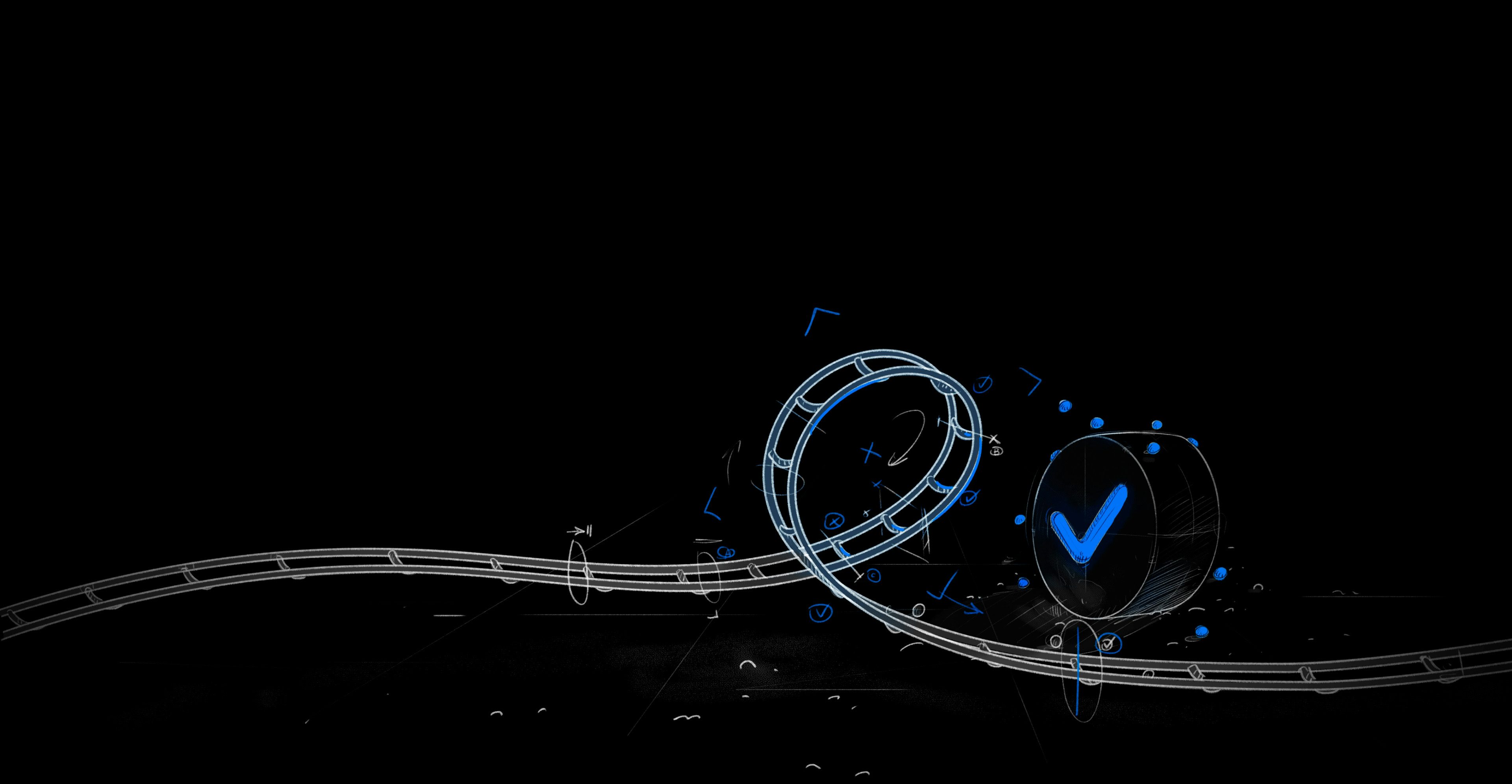How to Detect Flaky Tests?
Flaky tests can be frustrating and time-consuming. They pass sometimes and fail at other times, without any changes to the code. This guide will show you practical ways to detect flaky tests. By following these methods, you can save time and improve your testing process.
Rerunning Failed Tests
One way to detect a flaky test is by rerunning it. If a test fails once but then passes on subsequent runs without any changes to the code or environment, this inconsistency indicates a flaky test. When you rerun the test multiple times and get different results each time, you have likely identified a flaky test. This step helps you see if the test is unstable under the same conditions.
Running Tests in Parallel
Running tests in parallel can help detect race conditions and dependency issues. When tests run at the same time, they might compete for shared resources, leading to failures. If a test passes when run alone but fails when run with other tests, it may indicate a race condition or a dependency issue. By running tests in parallel, you can identify these problems and address them.
Testing in Different Environments
Running tests in different environments helps spot unstable environment issues. Sometimes a test passes in one environment but fails in another. This difference can be due to variations in settings, configurations, or resources. By testing in multiple environments, you can identify if the test is sensitive to these factors. This step helps ensure that your tests are robust and reliable across different setups.
Analyzing Test Results and Logs
Analyzing test results and logs can reveal non-deterministic behavior or insufficient assertions. When you look at the logs, you might find patterns or inconsistencies that point to flaky tests. For example:
Inconsistent results across different runs
Ambiguous logs that don’t clearly indicate success or failure
By digging into the details, you can pinpoint the exact issues causing the flakiness. This deep analysis helps you understand the root cause of the problem.
Using Specialized Tools and Frameworks
Specialized tools and frameworks can help detect flaky tests automatically. These tools monitor your tests and flag those that show inconsistent results. They can also provide insights into why a test is flaky. Using these tools can save you time and effort. They offer features like:
Automatic detection of flaky tests
Detailed reports on test stability
Insights into potential causes of flakiness
By leveraging these tools, you can streamline your process and focus on fixing the identified issues.
Transitioning between these methods provides a comprehensive approach to detecting flaky tests. Each step builds on the previous one, offering a clear path to identifying and addressing flaky tests in your testing process.
How to Manage Flaky Tests?
Managing flaky tests is crucial to maintain the efficiency of your testing process. Here are some strategies to help you manage these troublesome tests effectively.
Categorizing Test Failures
First, you should categorize your test failures. Sorting failures into groups helps in understanding and addressing them better. The main categories include:
Flaky: Tests that pass and fail inconsistently.
Always Failing: Tests that fail every time they run.
New Failures: Tests that have just started failing.
By categorizing your test failures, you can prioritize which issues to tackle first. For example, always failing tests might need immediate attention, while flaky tests can be scheduled for deeper investigation.
Using Smart Tags for Automatic Failure Categorization
Smart tags can automate the categorization of test failures. These tags analyze test results and automatically label them based on their behavior. For instance:
A test that fails sporadically gets tagged as “flaky.”
A test that consistently fails gets tagged as “always failing.”
This automation saves time and reduces manual effort. Smart tags ensure that you have a clear overview of the types of failures in your test suite, enabling quicker decision-making.
Employing AI-Based Auto Failure Analysis
AI-based tools can provide auto failure analysis. These tools use machine learning to identify patterns in test failures. They can detect common issues, such as:
Environment problems
Code defects
Test script errors
By employing AI, you gain deeper insights into why tests fail. This analysis helps you pinpoint the root causes faster, making it easier to fix the problems.
Timeline Debugging
Timeline debugging involves tracking logs and previous test executions. This method allows you to see the sequence of events leading up to a test failure. With timeline debugging, you can:
Compare logs from different test runs
Identify when and where the flakiness occurs
Understand the context of each failure
This approach provides a detailed history of your tests, making it easier to diagnose issues. You can see patterns over time and gain a comprehensive understanding of the test behavior.
Out-of-Box Graphs and Reports
Using out-of-box graphs and reports can help you visualize the stability and performance of your test suite. These tools offer:
Graphs showing the frequency of flaky tests
Reports highlighting the most common failures
Dashboards summarizing test suite performance
By leveraging these visual tools, you can quickly identify trends and areas that need improvement. Graphs and reports provide a clear picture of your test suite’s health, helping you monitor progress and make data-driven decisions.
Managing flaky tests requires a combination of categorization, automation, AI, debugging tools, and visualization. These strategies work together to help you identify, analyze, and fix flaky tests efficiently.