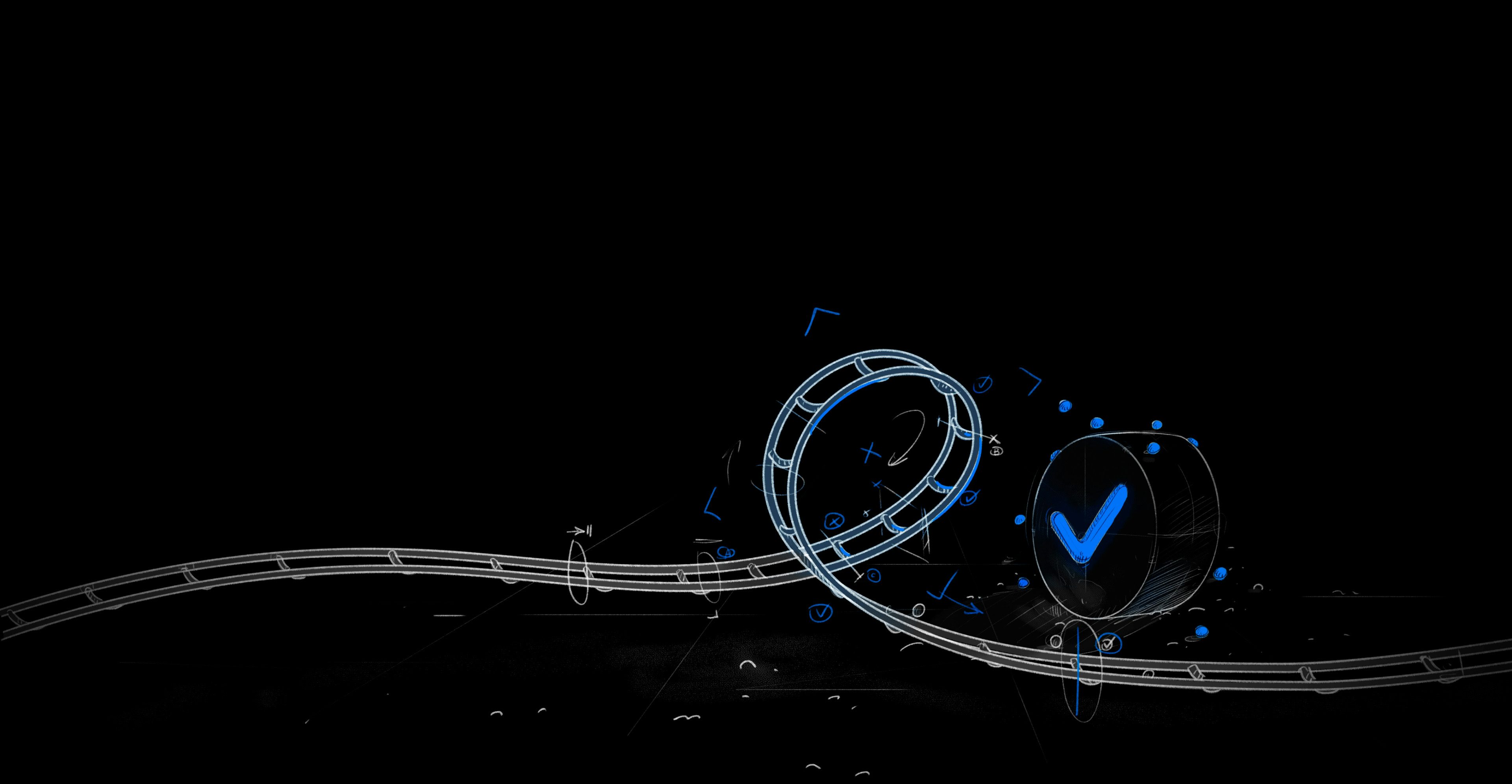What Are Flaky Unit Tests?
You might have heard developers complain about flaky unit tests. These are tests that sometimes pass and sometimes fail without any changes to the code. Flaky tests create confusion and slow down the development process. Imagine you run a test one day and it passes, but the next day, it fails for no clear reason. This inconsistency makes it hard to trust test results.
Why Do Flaky Tests Matter?
Impacts on CI/CD pipelines: Continuous Integration and Continuous Deployment (CI/CD) pipelines rely on tests to ensure code quality. Flaky tests can cause false alarms, making the pipeline fail even when the code is fine. This disrupts the flow of code updates and delays releases.
Loss of developer time and productivity: Developers spend valuable time figuring out if a test failed due to a real bug or just flakiness. This constant debugging wastes hours that could be used for writing new code or improving existing features.
Potential for missed defects: When tests are flaky, developers might ignore test failures, assuming they are not serious. This can lead to real bugs slipping through, affecting the final product.
Examples of Flaky Test Issues
Timing issues: Tests might fail due to delays or timing issues, especially in asynchronous code.
Resource contention: Two tests might compete for the same resource, such as a file or database, causing one to fail.
Environment dependencies: Tests that depend on specific environments, like a particular operating system or network condition, might fail when those conditions change.
Importance of Addressing Flaky Tests
Improved reliability: Fixing flaky tests ensures that test results are consistent and reliable. This builds confidence in the test suite and helps catch real bugs.
Smoother development process: When tests are reliable, developers can focus on writing code rather than troubleshooting test failures. This makes the development process more efficient and less frustrating.
Better code quality: Reliable tests mean that bugs are caught early, leading to higher-quality code and fewer issues in production.
Understanding what flaky unit tests are and why they matter is the first step in fixing them. Now, let's explore the common causes of flaky tests and how to address them.
Common Causes of Flaky Unit Tests
What is Global State Interaction?
Global state interaction can make unit tests flaky. Global variables, which are accessible throughout the entire program, can lead to unpredictable test results. If one test changes a global variable, it might affect another test that runs afterward.
Example Scenario: Imagine you have a global variable that tracks user login status. If one test logs a user in and another test checks if a user is logged out, the second test might fail if the global variable isn't reset.
Debugging Techniques:
Check for global state changes: Review the code to see where global variables are modified. Use logging to track their values during test runs.
Isolate tests: Run each test in a separate process to see if global state changes are causing failures.
DCHECKs in OnTestEnd: Add checks at the end of each test to ensure global variables are in their default state.
How Do Data Races Affect Tests?
Data races occur when two or more threads access shared data at the same time, and at least one of the accesses is a write. This can lead to unpredictable behavior and flaky tests.
Detection: Tools like Thread Sanitizer (Tsan) can help detect data races. Tsan monitors the execution of your code and reports potential data races.
Example: Suppose a test starts a thread that modifies a shared variable. If another thread reads the same variable simultaneously, the test might fail sporadically.
Prevention:
Use synchronization: Implement locks or other synchronization mechanisms to control access to shared data.
Initialize shared resources correctly: Ensure that shared resources are properly initialized before any threads start using them.
Why Are Test Dependencies Problematic?
Test dependencies arise when the outcome of one test depends on the state left by another test. This can cause cascading failures, where the failure of one test leads to the failure of subsequent tests.
Identifying Dependent Tests:
Run tests individually: Execute each test in isolation to identify if they pass or fail independently.
Analyze test order: Check if changing the order of tests affects their results. This can indicate hidden dependencies.
Example: If Test A sets up a database and Test B relies on that database being in a specific state, any change in Test A might cause Test B to fail.
Mitigation:
Isolate state: Ensure each test sets up and tears down its own state. Avoid sharing state between tests.
Use mock objects: Replace real dependencies with mock objects that simulate the behavior of the dependencies. This reduces the risk of cascading failures.
Understanding these common causes of flaky unit tests helps in identifying and fixing them effectively. In the next section, we will discuss strategies to fix flaky unit tests.
Strategies to Fix Flaky Unit Tests
What Are Scoped State Setters?
Scoped state setters, also known as RAII (Resource Acquisition Is Initialization), help manage global state within tests. The idea is simple: you create an object that sets a global state when it is instantiated and restores the original state when it is destroyed.
Example Implementation:
1class ScopedLocale {2public:3 ScopedLocale(const std::string& new_locale) {4 old_locale_ = GetCurrentLocale();5 SetCurrentLocale(new_locale);6 }78 ~ScopedLocale() {9 SetCurrentLocale(old_locale_);10 }1112private:13 std::string old_locale_;14};
In this example, ScopedLocale sets the locale to a new value when created and restores the old locale when destroyed.
Benefits:
Automatic State Management: Ensures that global states are properly managed without manual intervention.
Reduced Human Error: Minimizes the risk of forgetting to reset global states, leading to fewer flaky tests.
Reusability: Once implemented, scoped state setters can be reused across multiple tests.
How to Ensure State Reset in Tests?
Resetting global state at the start of each test can prevent flaky behavior. This ensures that each test runs in a clean environment, free from the side effects of previous tests.
OnTestStart Method: Use the OnTestStart method to reset global states before each test begins.
1class TestEnvironment : public ::testing::Environment {2public:3 void SetUp() override {4 ResetGlobalState();5 }6};78::testing::AddGlobalTestEnvironment(new TestEnvironment);
In this setup, ResetGlobalState is called before any test runs, ensuring a clean slate.
Practical Examples:
Locale Reset: Many tests might expect a specific locale. By resetting the locale in OnTestStart, you ensure consistent conditions.
Database Cleanup: If tests interact with a database, resetting the database state before each test ensures that data from previous tests does not interfere.
Why Is Proper Cleanup Important?
Proper cleanup is crucial for ensuring that tests do not interfere with one another. This involves unregistering global observers and detecting memory leaks.
Registering and Unregistering Global Observers:
Problem: A test registers a global observer but does not unregister it, causing later tests to fail or exhibit unexpected behavior.
Solution: Always unregister global observers at the end of tests. A good practice is to use OnTestEnd to ensure observers are cleaned up.
class ObserverCleanup : public ::testing::Environment {
public:
void TearDown() override {
UnregisterAllObservers();
}
};
::testing::AddGlobalTestEnvironment(new ObserverCleanup);
Detecting and Fixing Memory Leaks:
Problem: Memory leaks can cause flaky tests by exhausting available memory or corrupting data.
Detection: Use tools like Valgrind or AddressSanitizer to detect memory leaks. These tools can provide detailed reports on where leaks occur.
Fixing: Ensure that all allocated memory is properly freed. This may involve reviewing your code for missed delete or free calls.
Implementing these strategies can significantly reduce the flakiness of your unit tests, leading to more reliable and maintainable code.
Taking Control of Testing
Taking control of flaky tests starts with reliable detection and prevention. Trunk is building a tool to conquer flaky tests once and for all. You’ll get all of the features of the big guy's internal systems without the headache of managing it. With Trunk Flaky Tests, you’ll be able to:
Autodetect the flaky tests in your build system
See them in a dashboard across all your repos
Quarantine tests with one click or automatically
Get detailed stats to target the root cause of the problem
Get reports weekly, nightly, or instantly sent right to email and Slack
Intelligently file tickets to the right engineer
If you’re interested in getting beta access, sign up here.