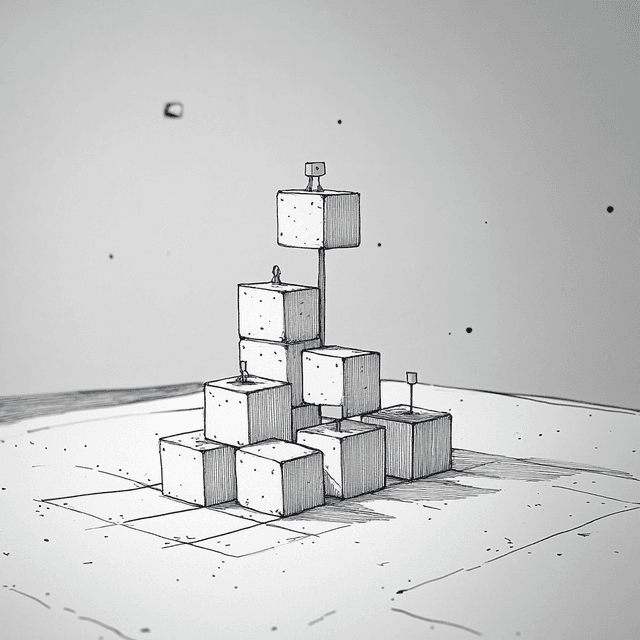Unit testing is a fundamental practice in software development that ensures individual components of a codebase function as intended. By isolating and testing each unit of code separately, developers can identify and fix bugs early in the development process, saving time and resources in the long run.
Unit testing not only helps maintain code quality but also facilitates code refactoring and enhances overall software maintainability. When each unit is thoroughly tested and validated, developers can make changes to the codebase with confidence, knowing that existing functionality remains intact.
Moreover, unit tests serve as a form of living documentation for the codebase. They provide a clear and concise description of how each unit should behave, making it easier for developers to understand and work with the code.
Introduction to Unit Testing
What is Unit Testing?
Unit testing is a software testing method that focuses on verifying the correctness of individual units or components of code. A unit can be a function, method, or class that performs a specific task within the overall software system. The goal of unit testing is to ensure that each unit operates as expected, given various inputs and conditions, before integrating it with other parts of the codebase.
By testing units in isolation, developers can quickly identify and fix defects, preventing them from propagating to later stages of development where they become more costly to resolve. Unit testing also promotes modular and decoupled code design, as it encourages developers to write code that is easily testable and independent of external dependencies.
Benefits of Unit Testing
Catching bugs and errors early is one of the primary benefits of unit testing. By thoroughly testing each unit of code, developers can identify and fix issues before they make their way into the final product. This proactive approach to quality assurance reduces the likelihood of encountering critical defects in later stages of development or after deployment.
Unit testing also facilitates code refactoring and maintainability. When a codebase is covered by a comprehensive suite of unit tests, developers can confidently make changes and optimizations without fear of introducing unintended side effects. The tests act as a safety net, ensuring that any modifications to the code do not break existing functionality.
Furthermore, unit tests serve as a form of documentation for the codebase. Well-written unit tests provide a clear and concise description of how each unit should behave, making it easier for developers to understand the purpose and functionality of the code. This is particularly valuable for large and complex codebases where multiple developers collaborate and maintain the software over time.
Lastly, unit testing encourages modular and decoupled code design. To make code easily testable, developers are incentivized to write small, focused units with clear responsibilities and minimal dependencies. This promotes a more maintainable and flexible codebase that can adapt to changing requirements and scale over time.
Unit Testing Fundamentals
Anatomy of a Unit Test
The structure of a unit test follows a clear, three-part pattern known as AAA: Arrange, Act, Assert. During the Arrange phase, developers set up the test environment and prepare any necessary inputs or preconditions. This might include creating objects, setting up mock dependencies, or establishing initial state.
The Act phase executes the specific functionality being tested — typically a single method call or operation. This step should be straightforward and focused on one particular behavior to maintain clarity and isolation. The Assert phase then verifies that the expected outcomes have occurred, checking return values, state changes, or interactions with dependencies.
Here's an example of a simple unit test following the AAA pattern in JavaScript using Jest:
1// Function to test2function calculateTotal(items) {3 return items.reduce((sum, item) => sum + item.price, 0);4}56// Unit test7test('calculateTotal returns correct sum for valid inputs', () => {8 // Arrange9 const items = [10 { name: 'Item 1', price: 10 },11 { name: 'Item 2', price: 15 },12 { name: 'Item 3', price: 5 }13 ];1415 // Act16 const result = calculateTotal(items);1718 // Assert19 expect(result).toBe(30);20});
Best Practices for Writing Unit Tests
Strong unit tests share common characteristics that make them effective and maintainable. Each test should focus on a single piece of functionality, making it easier to identify the cause when tests fail. Test names should clearly describe the scenario being tested and the expected outcome — for example, "calculateTotal_WithValidInputs_ReturnsCorrectSum" provides immediate context about the test's purpose.
Tests must remain independent of each other to prevent cascading failures and ensure reliable results. A test should neither depend on the state from previous tests nor affect the execution of subsequent ones. This independence allows tests to run in any order and makes debugging simpler when failures occur.
Edge cases and boundary conditions deserve special attention in unit testing. While testing the happy path is important, thoroughly examining edge cases often reveals subtle bugs. Tests should verify behavior with null values, empty collections, maximum/minimum values, and invalid inputs to ensure robust error handling.
Mocking external dependencies is crucial for maintaining true unit isolation. When a unit interacts with databases, web services, or file systems, these dependencies should be replaced with mock objects that simulate the expected behavior. This approach ensures tests remain fast, reliable, and focused on the unit's logic rather than external systems.
Unit Testing Frameworks and Tools
Modern development teams rely on robust testing frameworks to streamline their unit testing processes. These frameworks provide the foundation for writing, organizing, and executing tests efficiently while offering powerful features like assertions, test runners, and reporting capabilities.
Choosing the Right Framework
Different programming languages have their own established testing ecosystems. Java developers often gravitate toward JUnit 5, which offers extensive features for parameterized testing and dynamic test generation. For .NET applications, NUnit stands out with its attribute-based test configuration and flexible assertion model. JavaScript developers benefit from Jest's snapshot testing and built-in code coverage reporting, while Python developers appreciate pytest's fixture system and plugin architecture.
Here's an example of a simple unit test in Java using JUnit 5:
1import org.junit.jupiter.api.Test;2import static org.junit.jupiter.api.Assertions.assertEquals;34public class CalculatorTest {56 @Test7 public void testAddition() {8 // Arrange9 Calculator calculator = new Calculator();1011 // Act12 int result = calculator.add(3, 5);1314 // Assert15 assertEquals(8, result, "3 + 5 should equal 8");16 }1718 @Test19 public void testDivision() {20 // Arrange21 Calculator calculator = new Calculator();2223 // Act & Assert24 assertEquals(2, calculator.divide(10, 5), "10 / 5 should equal 2");25 }26}
Beyond Basic Testing
Mocking frameworks complement testing frameworks by enabling developers to isolate units from their dependencies. These tools create substitute objects that mimic real dependencies' behavior, allowing precise control over test conditions. Mockito for Java excels at verification and stubbing, while Moq provides a fluent interface for .NET developers to configure mock behaviors.
Here's an example using Mockito in Java:
1import org.junit.jupiter.api.Test;2import static org.mockito.Mockito.*;3import static org.junit.jupiter.api.Assertions.assertEquals;45public class UserServiceTest {67 @Test8 public void testGetUserFullName() {9 // Arrange10 UserRepository mockRepository = mock(UserRepository.class);11 User mockUser = new User("John", "Doe", "john@example.com");1213 when(mockRepository.findById(1L)).thenReturn(mockUser);1415 UserService userService = new UserService(mockRepository);1617 // Act18 String fullName = userService.getUserFullName(1L);1920 // Assert21 assertEquals("John Doe", fullName);22 verify(mockRepository).findById(1L);23 }24}
Test runners and reporting tools complete the testing toolkit by automating test execution and providing insights into test results. These tools integrate with continuous integration systems, generating detailed reports that help teams track test coverage and identify potential issues. Advanced features include parallel test execution, selective test running based on tags or categories, and custom report formatting to match team requirements.
When selecting testing tools, teams should consider factors beyond just language compatibility:
Integration Capabilities: Tools should work seamlessly with existing development environments and CI/CD pipelines
Learning Curve: The framework's syntax and concepts should align with the team's expertise level
Community Support: Active communities provide resources, plugins, and quick problem resolution
Performance Impact: Tools should execute tests efficiently without significant overhead
Maintenance Requirements: Regular updates and backward compatibility help ensure long-term viability
The right combination of testing frameworks and tools creates a powerful foundation for maintaining high-quality code through comprehensive unit testing. Teams can leverage these tools to automate repetitive tasks, enforce consistent testing practices, and gain valuable insights into their codebase's health.
Writing Effective Unit Tests
Strategic test design requires careful consideration of which units deserve the most attention. Critical business logic and complex algorithms should take precedence over simple getter/setter methods or straightforward data structures. Units with multiple code paths, complex calculations, or those handling sensitive operations need thorough coverage to prevent potential issues in production.
Designing Test Cases
Test case design follows a methodology similar to scientific experimentation. Each test should establish a clear hypothesis about the unit's behavior and verify that hypothesis through careful observation. The key lies in creating tests that not only verify correct behavior but also expose potential weaknesses in the code.
Complex units often require multiple test cases to achieve adequate coverage. A payment processing function, for example, needs tests for successful transactions, insufficient funds, invalid card numbers, and network timeouts. Each scenario should be tested independently, with clear setup and verification steps that make the test's purpose immediately apparent to other developers.
Here's an example of testing multiple scenarios for a payment processor in Python with pytest:
1import pytest2from payment_processor import PaymentProcessor, InsufficientFundsError34class TestPaymentProcessor:56 def test_successful_payment(self):7 # Arrange8 processor = PaymentProcessor()9 card = {"number": "4111111111111111", "expiry": "12/25", "cvv": "123"}10 amount = 100.001112 # Act13 result = processor.process_payment(card, amount)1415 # Assert16 assert result["status"] == "approved"17 assert result["transaction_id"] is not None1819 def test_insufficient_funds(self):20 # Arrange21 processor = PaymentProcessor()22 card = {"number": "4111111111111111", "expiry": "12/25", "cvv": "123"}23 amount = 10000.00 # Very large amount to trigger insufficient funds2425 # Act & Assert26 with pytest.raises(InsufficientFundsError) as exc_info:27 processor.process_payment(card, amount)2829 assert "insufficient funds" in str(exc_info.value).lower()3031 def test_invalid_card_number(self):32 # Arrange33 processor = PaymentProcessor()34 card = {"number": "1234567890123456", "expiry": "12/25", "cvv": "123"} # Invalid format35 amount = 100.003637 # Act38 result = processor.process_payment(card, amount)3940 # Assert41 assert result["status"] == "declined"42 assert "invalid card number" in result["message"].lower()
Handling Dependencies
Modern applications rarely contain truly isolated units — most code interacts with databases, external services, or other components. Dependency injection provides a clean solution by allowing tests to substitute these external dependencies with controlled test doubles. This technique enables testing units in isolation while maintaining realistic behavior.
Consider a user authentication service that depends on a database and external identity provider. Rather than connecting to real systems during tests, inject mock implementations that simulate various scenarios:
Success Path: Mock returns valid user credentials
Invalid Credentials: Mock simulates authentication failure
Network Issues: Mock throws appropriate exceptions
Rate Limiting: Mock enforces artificial request limits
Test doubles should maintain reasonable fidelity to the real dependencies they replace. While it's tempting to create oversimplified mocks, these can lead to false confidence in the code's behavior. The goal is to create realistic test scenarios that expose potential issues before they reach production.
Continuous Integration and Unit Testing
The true power of unit testing emerges when integrated into a continuous integration (CI) pipeline. Modern CI systems automatically execute unit tests whenever code changes are pushed to the repository, providing immediate feedback on whether new changes maintain the expected behavior of the system. This automation creates a safety net that catches issues before they reach production environments.
Quality Gates and Metrics
Effective CI pipelines establish quality gates that prevent code from progressing if it fails to meet predetermined standards. These gates typically include minimum test coverage requirements, performance thresholds, and code quality metrics. Test coverage metrics help teams identify areas of the codebase that lack sufficient testing, while performance metrics ensure that tests execute within acceptable time limits.
Code coverage alone doesn't guarantee quality — teams must balance quantity with meaningful test scenarios. A robust CI configuration includes:
Test Selection Logic: Smart test selection runs only tests affected by recent changes
Parallel Execution: Distribution of test workload across multiple runners
Failure Analysis: Automatic categorization of test failures by type and severity
Historical Trending: Tracking of test results over time to identify patterns
Automated Response Mechanisms
Modern CI systems do more than just run tests; they actively participate in the development workflow. When tests fail, these systems can automatically assign issues to relevant team members, revert problematic changes, or trigger additional verification steps. This automation reduces the manual overhead of maintaining code quality and ensures consistent handling of test failures.
The feedback loop between developers and CI systems shapes the development process itself. Quick feedback from unit tests enables developers to catch and fix issues while the code is fresh in their minds. This rapid iteration cycle promotes better code quality and reduces the cost of fixing bugs later in the development process.
Best Practices and Tips
Test-Driven Development (TDD) represents a paradigm shift in how developers approach writing code. Instead of writing implementation code first and tests later, TDD reverses this process: developers write failing tests that define the desired behavior, then create the minimum code needed to make those tests pass. This methodology ensures that code remains testable from inception and naturally leads to better design decisions.
The red-green-refactor cycle forms the backbone of TDD practice. Starting with a failing test (red), developers write just enough code to make it pass (green), then improve the implementation while maintaining passing tests (refactor). This disciplined approach prevents overengineering and keeps code focused on actual requirements rather than speculative features.
Here's a simple example of TDD in action with C#:
1// Step 1: Write a failing test (Red)2[Test]3public void StringCalculator_Add_EmptyStringInput_ReturnsZero()4{5 // Arrange6 var calculator = new StringCalculator();78 // Act9 var result = calculator.Add("");1011 // Assert12 Assert.AreEqual(0, result);13}1415// Step 2: Write minimal code to make it pass (Green)16public class StringCalculator17{18 public int Add(string numbers)19 {20 if (string.IsNullOrEmpty(numbers))21 return 0;2223 // More implementation will come in future iterations24 return -1;25 }26}2728// Step 3: Refactor if needed, then write the next test29[Test]30public void StringCalculator_Add_SingleNumber_ReturnsThatNumber()31{32 // Arrange33 var calculator = new StringCalculator();3435 // Act36 var result = calculator.Add("5");3738 // Assert39 Assert.AreEqual(5, result);40}4142// Step 4: Update implementation to pass both tests43public class StringCalculator44{45 public int Add(string numbers)46 {47 if (string.IsNullOrEmpty(numbers))48 return 0;4950 return int.Parse(numbers);51 }52}
Maintaining Test Quality
Test maintenance deserves equal attention to production code maintenance. As systems evolve, tests must adapt to reflect changing requirements and architectural decisions. Regular test review sessions help teams identify brittleness, redundancy, or gaps in test coverage. When refactoring production code, corresponding test modifications should be treated as part of the same task — not as an afterthought.
Tests themselves can benefit from refactoring techniques such as extracting common setup code into helper methods or breaking down complex assertions into more focused verifications. Well-structured tests act as documentation, clearly communicating intentions to other developers. Consider organizing tests using descriptive naming conventions that highlight the scenario, action, and expected outcome: "GivenInvalidInput_WhenProcessingPayment_ThenThrowsValidationError".
Advanced Testing Patterns
Several patterns emerge in mature test suites that help manage complexity and improve maintainability. The Object Mother pattern provides factory methods for creating test objects with sensible defaults, while the Builder pattern offers flexible ways to customize test data. These patterns reduce duplication and make tests more readable by encapsulating complex object creation logic.
Here's an example of the Builder pattern for test data in JavaScript:
1// Test data builder for User objects2class UserBuilder {3 constructor() {4 this.user = {5 id: 1,6 firstName: 'John',7 lastName: 'Doe',8 email: 'john.doe@example.com',9 role: 'user',10 createdAt: new Date('2023-01-01'),11 isActive: true12 };13 }1415 withId(id) {16 this.user.id = id;17 return this;18 }1920 withName(firstName, lastName) {21 this.user.firstName = firstName;22 this.user.lastName = lastName;23 return this;24 }2526 withEmail(email) {27 this.user.email = email;28 return this;29 }3031 asAdmin() {32 this.user.role = 'admin';33 return this;34 }3536 inactive() {37 this.user.isActive = false;38 return this;39 }4041 build() {42 return {...this.user};43 }44}4546// Usage in tests47test('admin users can access admin panel', () => {48 // Arrange49 const adminUser = new UserBuilder()50 .withName('Admin', 'User')51 .withEmail('admin@example.com')52 .asAdmin()53 .build();5455 const userService = new UserService();5657 // Act58 const hasAccess = userService.canAccessAdminPanel(adminUser);5960 // Assert61 expect(hasAccess).toBe(true);62});
Sociable unit tests allow limited interaction with real dependencies when the cost of mocking outweighs the benefits. While pure unit tests that completely isolate the system under test remain valuable, sociable tests can provide additional confidence in component integration without the complexity of full-scale integration tests. The key lies in finding the right balance for your specific context.
Anti-Patterns to Avoid
Testing private methods directly often indicates a design smell — if a private method needs its own tests, it might deserve to be extracted into a separate class. Instead, focus on testing the public interface and letting private methods be exercised through their public callers. Similarly, avoid testing implementation details that might change; concentrate on verifying observable behavior that matters to users of the code.
The temptation to achieve 100% code coverage can lead to writing tests that add little value. Rather than testing trivial getters and setters or chasing coverage metrics blindly, focus testing efforts on complex business logic, error handling paths, and edge cases where bugs are most likely to lurk. Remember that meaningful test coverage comes from well-designed test cases, not just executing every line of code.
Conclusion
In modern software development, unit testing serves as a cornerstone of code quality and team productivity. Engineers who master unit testing find themselves equipped with a powerful tool that extends beyond mere bug detection — it shapes how they approach software design and architecture.
The evolution of testing frameworks and automation tools has transformed unit testing from a manual, time-consuming process into a streamlined practice that integrates seamlessly with development workflows. Teams that embrace these advancements often discover their development velocity increases as their defect rates decrease.
A robust unit testing strategy paired with continuous integration creates a feedback loop that strengthens code quality while reducing the cognitive load on developers. When engineers can trust their tests, they spend less time debugging and more time building features that deliver value to users. This shift in focus from fixing to creating represents the true power of effective unit testing in software development.
As you embark on your unit testing journey, remember that having the right tools and strategies can make all the difference. If you're looking to streamline your testing process and catch those pesky flaky tests early, we've got you covered. Check out our guide on flaky test detection to learn how you can save time and headaches in your testing workflow. Happy testing!