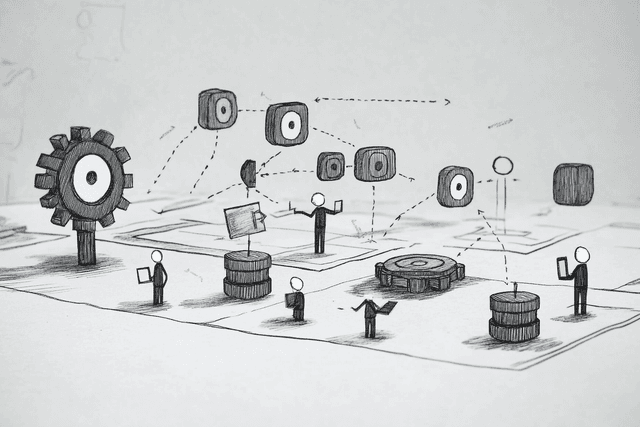Many software teams today use DevOps practices to deliver code to production more frequently and with fewer issues. But as systems grow more complex, the number of manual tasks in the development process grows, too.
Automation plays a key role in making DevOps work at scale. It helps reduce the time spent on repetitive tasks and allows teams to maintain consistent environments, especially when multiple developers are working on the same codebase.
This article introduces what DevOps automation is, why it matters, and how it transforms the software development lifecycle. It also covers practical tools that support automation across different stages of development and operations.
What Is DevOps Automation and Why Does It Matter?
DevOps automation is the practice of using software tools to perform tasks in the software development and delivery process without manual intervention. These tasks include building code, running tests, deploying applications, and managing infrastructure. 59% of organizations anticipate LLMs like ChatGPT will boost DevOps productivity by 57% through automated code generation.
Automation plays a central role in DevOps by reducing the number of manual steps required to move code from development into production. It supports continuous integration, continuous delivery (CI/CD), infrastructure as code (IaC), and other common DevOps practices.
Here's why DevOps automation matters for development teams: Companies implementing DevOps automation experience 60x fewer failures and recover 168x faster than non-automating peers.
Faster delivery: Automated processes run consistently and quickly, allowing teams to release updates more frequently
Fewer errors: Removing manual steps reduces the chance of human mistakes in repetitive tasks
Better collaboration: Shared automation tools give both developers and operations visibility into the same processes
Consistent environments: Automated setup ensures development, testing, and production environments match
The Challenges of Manual DevOps Processes
Without automation, DevOps workflows rely heavily on human effort. Developers may need to manually trigger test suites, set up environments, or copy files between systems. This slows down releases and increases the risk of mistakes.
Common problems with manual processes include:
Environment inconsistencies (works on my machine syndrome)
Configuration drift between systems
Slow feedback loops between development and operations
Knowledge silos where only certain team members know how to perform critical tasks
Time wasted on repetitive, low-value work
When a team member has to manually deploy code or provision a server, there's always a chance they'll miss a step or make a typo. These small errors can cause significant problems in production.
How DevOps Automation Transforms Software Delivery
Automation helps align every stage of the development lifecycle. When code is committed, automated systems can build it, run tests, and deploy it to staging or production environments with minimal human input.
This creates several benefits:
Predictable releases: Automated pipelines follow the same steps every time, making deployments more reliable
Early problem detection: Automated tests catch issues before they reach production
Faster recovery: When problems occur, automation helps teams roll back changes quickly
Better resource use: Developers spend less time on manual tasks and more time writing code
For example, a team might automate their entire deployment process so that after code review and approval, changes automatically flow through testing and into production without manual intervention. This removes bottlenecks and speeds up the delivery of new features.
10 Essential DevOps Automation Tools for High-Performing Teams
DevOps automation tools are grouped by the types of tasks they help automate. Some tools manage infrastructure. Others handle builds, tests, deployments, monitoring, or security checks. These tools support consistent workflows and reduce the number of manual steps across software development and operations.
Each tool in this list plays a specific role in a modern DevOps pipeline. Together, they integrate into a comprehensive DevOps solution that supports scalable, repeatable, and observable software delivery systems.
Infrastructure as Code (IaC) Tools
Infrastructure as Code (IaC) tools let teams define their infrastructure through code files rather than manual setup. This approach makes infrastructure changes trackable, repeatable, and testable.
1. Terraform
Terraform is an open-source IaC tool that works with multiple cloud providers. It uses a declarative language called HCL (HashiCorp Configuration Language) to define resources.
Key features:* Multi-cloud support (AWS, Azure, Google Cloud, and others)* State tracking to manage existing resources* Modular design for reusable infrastructure components* Plan feature to preview changes before applying them
2. AWS CloudFormation
CloudFormation is Amazon's native IaC service for provisioning AWS resources. It uses JSON or YAML templates to describe the desired infrastructure.
Key features:* Deep integration with AWS services* Change sets to review modifications before implementation* Automatic rollback on failure* Stack management for grouped resources
Both tools make it possible to version control infrastructure changes and apply them consistently across environments. This eliminates manual setup steps that often lead to configuration drift.
Continuous Integration and Delivery (CI/CD) Platforms
CI/CD platforms automate the process of building, testing, and deploying code. They help teams deliver changes more frequently and with fewer errors.
3. Jenkins
Jenkins is an open-source automation server that supports building, testing, and deploying code. It's highly customizable through its plugin ecosystem.
Key features:* Extensive plugin library (1,500+ plugins)* Support for distributed builds* Pipeline as code with Jenkinsfile* Integration with version control systems
4. GitLab CI/CD
GitLab CI/CD is integrated directly into the GitLab platform. It uses YAML files to define pipelines that run when code is pushed.
Key features:* Built-in integration with GitLab repositories* Auto DevOps for automatic CI/CD configuration* Container registry and artifact management* Environments for managing deployments
Automated code quality tools can run as part of CI pipelines to enforce coding standards and catch bugs early. A CI/CD automation platform can also help teams identify bottlenecks and optimize their pipelines.
Configuration Management and Orchestration Tools
Configuration management tools automate the setup and maintenance of servers and applications. Orchestration tools coordinate the deployment and scaling of containerized applications.
5. Ansible
Ansible is an agentless configuration management tool that uses YAML files called playbooks to define system configurations.
Key features:* No agents required on managed servers* Push-based model for immediate changes* Simple, readable YAML syntax* Idempotent operations that can be run multiple times safely
6. Kubernetes
Kubernetes is an open-source container orchestration platform. It automates the deployment, scaling, and management of containerized applications.
Key features:* Automatic scaling based on resource usage* Self-healing capabilities to replace failed containers* Service discovery and load balancing* Rolling updates and rollbacks
These tools help maintain consistent environments and ensure applications run reliably across different servers and environments.
Monitoring and Observability Solutions
Monitoring tools collect data about system performance and health. Observability solutions help teams understand what's happening inside their applications.
7. Prometheus
Prometheus is an open-source monitoring system that collects metrics from configured targets at specified intervals.
Key features:* Time-series database for storing metrics* Flexible query language (PromQL)* Alert manager for notifications* Service discovery for dynamic environments
8. Grafana
Grafana is a visualization tool that works with various data sources, including Prometheus. It creates dashboards to display metrics and alerts.
Key features:* Support for multiple data sources* Customizable dashboards and visualizations* Alerting based on thresholds* Annotation support for marking events
Together, these tools provide visibility into system performance and help teams detect and diagnose issues quickly.
Security and Compliance Automation Tools
Security automation tools help teams identify and fix vulnerabilities throughout the development process. They integrate security checks into CI/CD pipelines.
9. SonarQube
SonarQube is a platform for continuous inspection of code quality and security. It analyzes code for bugs, vulnerabilities, and code smells.
Key features:* Support for 27+ programming languages* Quality gates to enforce minimum standards* Integration with CI/CD tools* Detailed reports on code issues
10. Snyk
Snyk is a security platform that finds and fixes vulnerabilities in open-source dependencies, container images, and infrastructure as code.
Key features:* Vulnerability database for open-source packages* Integration with development workflows* Automated fix suggestions* License compliance scanning
These tools help teams build security into their development process rather than treating it as an afterthought.
Implementing DevOps Automation: Best Practices and Pitfalls to Avoid
DevOps automation works best when it fits the way a team already works. Automation tools vary in scope, cost, and complexity. Some are focused on infrastructure, others on build pipelines, testing, or deployments.
When implementing DevOps automation, consider these best practices:
Start small and expand gradually: Begin with one area of your workflow, like test automation or deployment scripts
Document everything: Create clear documentation for your automation processes
Use version control: Store configuration files and scripts in a version control system
Build feedback loops: Create ways to measure the impact of your automation efforts
Common pitfalls to avoid include:
Automating unstable or poorly understood processes
Creating automation that's difficult to maintain or debug
Ignoring security concerns in automated workflows
Failing to get buy-in from all team members
Aligning DevOps Automation with Your Team's Workflow
Before adding automation, it helps to map out your current workflow. This includes how code is written, tested, reviewed, and deployed. Understanding each step makes it easier to identify which tasks are good candidates for automation.
Look for tasks that are:* Performed frequently* Follow consistent, predictable steps* Take significant time when done manually* Prone to human error
For example, running a test suite on every pull request is a good candidate for CI automation. Rebuilding environments before each deployment is a good use case for infrastructure automation.
A streamlined development automation platform can connect these areas. It helps teams coordinate testing, merging, and quality checks in a single place, reducing context switching and manual handoffs.
Overcoming Resistance to Change and Fostering Collaboration
Some team members may worry that automation will replace their responsibilities. Others may be concerned about learning new tools or changing familiar workflows.
To address these concerns:* Involve the whole team in automation decisions* Focus on how automation frees up time for more interesting work* Provide training and support for new tools* Start with pain points everyone agrees on
Successful DevOps automation depends on collaboration between development and operations teams. When both groups contribute to and maintain automation tools, the result is more effective and sustainable.
Regular check-ins and retrospectives help teams refine their automation approach over time. What works today might need adjustment as the team grows or the product evolves.
The Future of DevOps Automation: Emerging Trends and Innovations
DevOps automation continues to evolve with new technologies and approaches. Several trends are shaping its future:
AI and Machine Learning in DevOps
AI tools are beginning to appear in DevOps workflows, helping teams:* Predict potential failures before they happen* Automatically detect anomalies in system behavior* Optimize resource allocation based on usage patterns* Suggest improvements to code and infrastructure
For example, some tools can analyze test failures to identify flaky tests or suggest the most likely causes of production incidents based on past patterns.
Serverless Computing
Serverless platforms like AWS Lambda and Azure Functions are changing how teams think about infrastructure automation. In serverless environments:* Teams define functions rather than servers* The platform handles scaling automatically* Resources are consumed only when functions run* Deployment focuses on functions and their triggers
This approach reduces the operational overhead of managing servers and can simplify certain types of automation.
GitOps Methodology
GitOps uses Git repositories as the source of truth for infrastructure and application configuration. Changes to the environment happen only through changes to the repository. This approach:* Creates an audit trail for all changes* Enables easy rollbacks to previous states* Allows for review and approval of infrastructure changes* Synchronizes the actual state with the desired state automatically
Tools like Flux and ArgoCD implement GitOps principles for Kubernetes environments, automatically applying changes from Git to the cluster.
DevOps automation tools continue to improve in areas like usability, integration, and scope. Teams that stay current with these trends can build more efficient and reliable delivery pipelines.