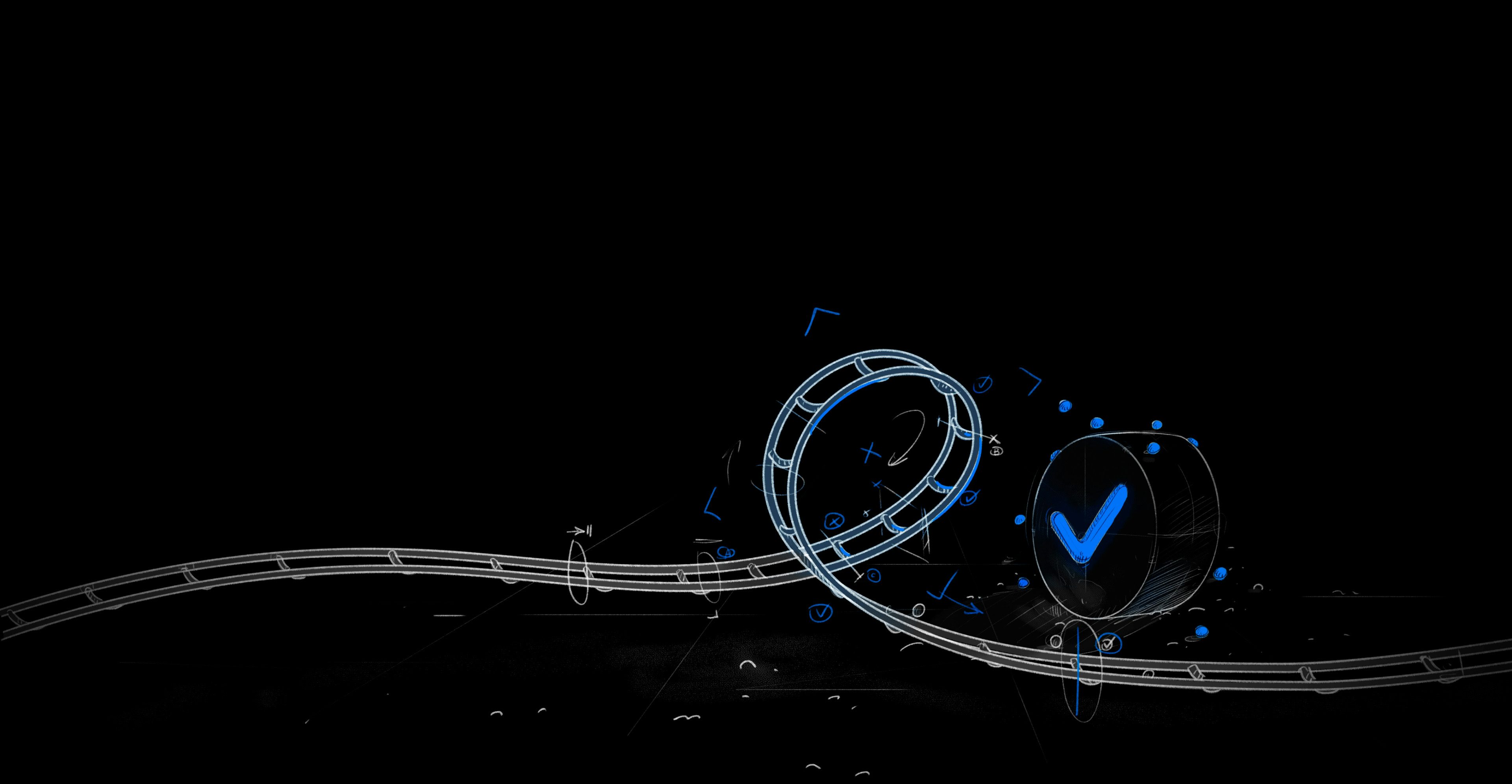What is Cypress?
Cypress stands out as a powerful tool in the world of testing frameworks. As an open-source test automation framework, it is specifically crafted for modern web applications. Cypress allows you to conduct tests directly in the browser, providing an environment that closely mimics the conditions of real-world usage. Its design focuses on simplicity and ease of use, ideal for developers who are fluent in JavaScript.
How Does Cypress Work?
Cypress operates by running your tests in the same environment as your application. This is different from traditional testing frameworks that often simulate browser environments. Here's a closer look at how Cypress functions:
Open-source Framework: Cypress is free and accessible, making it a popular choice among developers. It supports JavaScript, which is a language most web developers are familiar with. This lowers the barrier to entry and speeds up the testing setup process.
Real-world User Interaction: Testing with Cypress is all about replicating how a user would interact with your application. It can handle actions like clicks, form submissions, and navigation through pages. This ensures that tests reflect actual user experiences, improving the reliability of your application.
Advanced Features: Cypress offers unique capabilities like time-travel debugging. This feature allows you to go back in time to see what happened at each step of a test. You can inspect past states and actions, which makes identifying and fixing bugs much easier. Additionally, real-time browser testing lets you see your tests in action, providing immediate feedback and results.
Wide Adoption: Many companies and industries leverage Cypress for their testing needs. Businesses like CircleCI, Intuit, and Revolut use it to ensure their web applications work flawlessly. Such companies benefit from Cypress’s ability to provide comprehensive end-to-end testing and its compatibility with continuous integration pipelines.
Cypress is not just a tool; it is a solution that aligns perfectly with the needs of modern web development, focusing on enhancing the quality and reliability of web applications.
Why Choose Cypress or Jest?
Choosing between Cypress and Jest depends on your specific testing needs and goals. Both frameworks serve distinct purposes and excel in different areas of application testing. Understanding when to use each can greatly enhance your testing strategy.
When to Use Cypress
Cypress excels in end-to-end testing, making it an excellent choice when you need to ensure your entire application runs smoothly from a user's perspective. Here are scenarios and advantages that highlight Cypress's strengths:
End-to-End Testing: Use Cypress when you want to test the full flow of an application. It allows you to simulate real user interactions across various pages and components, ensuring that everything works seamlessly together.
UI Testing: Cypress shines in testing user interfaces. Its ability to run tests in a real browser environment means you can see exactly how your application will appear and behave for users. This is crucial for catching issues related to layout, design, and responsiveness.
Troubleshooting and Debugging: With features like time-travel debugging, Cypress helps you quickly identify where things go wrong in your tests. This makes troubleshooting less of a headache and more efficient.
When to Use Jest
Jest is a powerhouse for unit testing, especially in projects using JavaScript frameworks like React, Vue, or Angular. It is designed to test individual components or pieces of code in isolation, ensuring each part of your application works as intended. Consider these benefits:
Unit Testing: Jest is perfect for testing the logic and functions of your code without needing a browser environment. This is ideal for developers who want to ensure their code performs correctly before integrating it into a larger system.
Performance: Jest is known for its speed. It executes tests quickly by running them in a Node.js environment, which doesn't require launching a browser. This makes Jest particularly useful for large projects where fast feedback is essential.
Mocking and Assertions: Jest provides powerful tools for mocking functions and asserting test results. This allows developers to test components in isolation, even when they have dependencies on other parts of the application.
Choosing between Cypress and Jest often isn't about picking one over the other but understanding how they can complement each other in a comprehensive testing strategy. Each has its own set of strengths that can be leveraged to ensure your application is robust and reliable.
How to Integrate Cypress and Jest Together
Using Cypress and Jest together can create a robust testing environment that covers both end-to-end and unit testing needs. This combination allows you to leverage the strengths of each framework, ensuring thorough testing of your web applications.
Steps to Install Both Testing Frameworks
Install Jest: Begin by installing Jest as a development dependency in your project. Use npm or yarn to execute the following command:
npm install --save-dev jestOr with yarn:
yarn add --dev jestInstall Cypress: Next, install Cypress using npm or yarn. Cypress installation is slightly larger, so it might take a bit longer:
npm install --save-dev cypressOr with yarn:
yarn add --dev cypress
With both tools installed, you can start configuring them for your specific testing needs.
Configuration Tips for Seamless Integration
Separate Test Directories: Keep your Jest and Cypress tests in distinct directories. This organization helps manage different types of tests and avoids confusion. For example, place Jest tests in a
__tests__folder and Cypress tests in acypress/integrationfolder.Scripts in
package.json: Add scripts to yourpackage.jsonto make running tests easier. For Jest, you might add:"scripts": {
"test": "jest",
"cypress": "cypress open"
}This setup allows you to execute Jest tests with
npm testand open the Cypress Test Runner withnpm run cypress.Environment Configuration: Ensure your environment variables are set up to work with both frameworks. Use a
.envfile or similar configuration to manage variables that both Cypress and Jest might need.
Potential Benefits of Using Both for Different Testing Purposes
Comprehensive Test Coverage: By using both Jest and Cypress, you cover a broader range of testing needs. Jest handles unit tests efficiently, catching bugs in isolated pieces of code. Cypress excels in end-to-end tests, revealing issues when components integrate and interact.
Speed and Efficiency: Jest's speed in unit testing complements Cypress's real-world browser testing. This combination allows you to maintain high test coverage without compromising on performance.
Debugging and Development: Cypress provides detailed test feedback with video and screenshots, while Jest offers extensive logging and assertions. Together, they improve the debugging process, making it easier to pinpoint and resolve issues.
Tools and Plugins that Support Integration with Both Frameworks
Testing Frameworks Integration: Tools like BrowserStack and LambdaTest support both frameworks, enabling cross-browser testing. These platforms allow you to run tests on various browser and device combinations.
Continuous Integration Tools: Services like Jenkins, Travis CI, and CircleCI can integrate with both Cypress and Jest, facilitating automated testing workflows. Set up CI pipelines to run your tests automatically on each commit, ensuring code quality and stability.
Visual Regression Testing: Tools such as Applitools work well with both frameworks, providing visual regression testing capabilities. This allows you to catch UI changes and visual bugs that might not be apparent in functional tests.
Using Cypress and Jest together creates a versatile testing strategy. This approach ensures that your codebase remains robust and reliable, catching errors early in the development cycle and verifying that the end-user experience meets expectations.
Cypress vs Jest: Pros and Cons
Choosing between Cypress and Jest depends on your testing needs. Each framework has distinct advantages and drawbacks that make them suitable for different scenarios.
Cypress Pros and Cons
Pros of Cypress:
Real Browser Testing: Cypress runs tests directly in the browser, which means you see exactly what users see. This real-world testing environment ensures that your web application behaves as expected in actual use cases.
Time-Travel Debugging: This feature allows you to go back in time to review commands and see what happened at each step of the test. This makes debugging easier and more intuitive.
Automatic Waiting: Cypress waits automatically for commands and assertions before moving on. You don't need to add waits or sleeps in your tests, which simplifies test scripts.
Interactive Commands: With an interactive GUI, you can run tests and view results in real-time, making it easier to diagnose issues on the spot.
Cons of Cypress:
Limited Browser Compatibility: Cypress supports Chrome-family browsers, Firefox, and Edge. Some browsers like Safari are not supported, which could be a limitation if cross-browser testing is crucial.
Not Ideal for Unit Testing: While Cypress excels at end-to-end testing, it isn't designed for unit testing. It focuses more on full user workflows rather than isolated units of code.
Single-browser Tab Limitation: Tests run in a single browser tab, making scenarios that require multiple tabs challenging to implement.
Jest Pros and Cons
Pros of Jest:
Speed and Efficiency: Jest is known for its fast execution. It runs tests in parallel, which speeds up the testing process significantly, especially when dealing with a large test suite.
Snapshot Testing: Jest offers snapshot testing, enabling you to capture the rendered output of components and compare them over time. This is particularly useful for tracking UI changes and ensuring consistency.
Comprehensive Assertions: Jest provides a wide range of built-in assertions, which simplifies writing tests and reduces the need for additional assertion libraries.
Mocking Capabilities: Jest's powerful mocking features allow you to isolate components by replacing dependencies, which is vital for testing components in isolation.
Cons of Jest:
End-to-End Testing Limitations: Jest is primarily designed for unit and integration testing. It lacks the built-in capabilities for real browser testing, making it less suitable for comprehensive end-to-end tests.
Learning Curve: While Jest is powerful, its extensive features and configurations can present a learning curve, especially for those new to testing frameworks.
Limited UI Feedback: Unlike Cypress, Jest does not provide real-time feedback in a browser environment. While it simulates a DOM, it lacks the visual representation that Cypress offers.
Understanding these pros and cons helps determine which framework aligns with your project needs. While Cypress shines in simulating user interactions, Jest excels in unit test speed and efficiency. Each framework's strengths can complement the other, making them valuable tools in a comprehensive testing strategy.
How to Decide Between Cypress and Jest
Consideration of Project Requirements and Testing Needs
To choose between Cypress and Jest, first consider what your project requires. If your focus is on end-to-end testing, where replicating user interactions in real-world scenarios is crucial, Cypress is the go-to choice. It allows you to see exactly how your web application behaves from start to finish in a browser. On the other hand, if your project demands rigorous unit testing to ensure individual components work as expected, Jest is more suitable. It excels in testing isolated units of code with its fast execution and robust mocking features.
Impact of Team Familiarity and Expertise
Your team's familiarity and comfort with a framework can significantly influence your choice. If your team has experience with JavaScript and prefers writing tests that simulate user interactions, Cypress might be more intuitive. In contrast, a team well-versed in unit testing principles and JavaScript testing libraries might find Jest easier to adopt, due to its simple syntax and comprehensive assertion library. Consider the learning curve and training time as part of your decision.
Analysis of Testing Strategies for Stability and Reliability
Stability and reliability are critical factors in testing. Cypress offers stability by running tests in the same environment as the application, reducing flakiness caused by environmental differences. Jest, with its extensive mocking capabilities, allows for reliable tests that isolate components, ensuring that each part of your application functions independently. Analyzing your testing strategy involves balancing these aspects to ensure your application remains stable and reliable across updates.
Long-term Benefits of a Combined Testing Approach
While each framework has its strengths, using them together can offer long-term benefits. Cypress can handle end-to-end tests, providing a thorough check of the user experience, while Jest takes care of unit tests, ensuring each piece of your code works as intended. This combined approach covers all bases, delivering a robust testing suite that enhances both user satisfaction and code quality. By leveraging the strengths of both frameworks, you build a comprehensive testing strategy that stands the test of time.
Taking Control of Testing
Taking control of flaky tests starts with reliable detection and prevention. Trunk is building a tool to conquer flaky tests once and for all. You’ll get all of the features of the big guy's internal systems without the headache of managing it. With Trunk Flaky Tests, you’ll be able to:
Autodetect the flaky tests in your build system
See them in a dashboard across all your repos
Quarantine tests with one click or automatically
Get detailed stats to target the root cause of the problem
Get reports weekly, nightly, or instantly sent right to email and Slack
Intelligently file tickets to the right engineer
If you’re interested in testing it, sign up here.