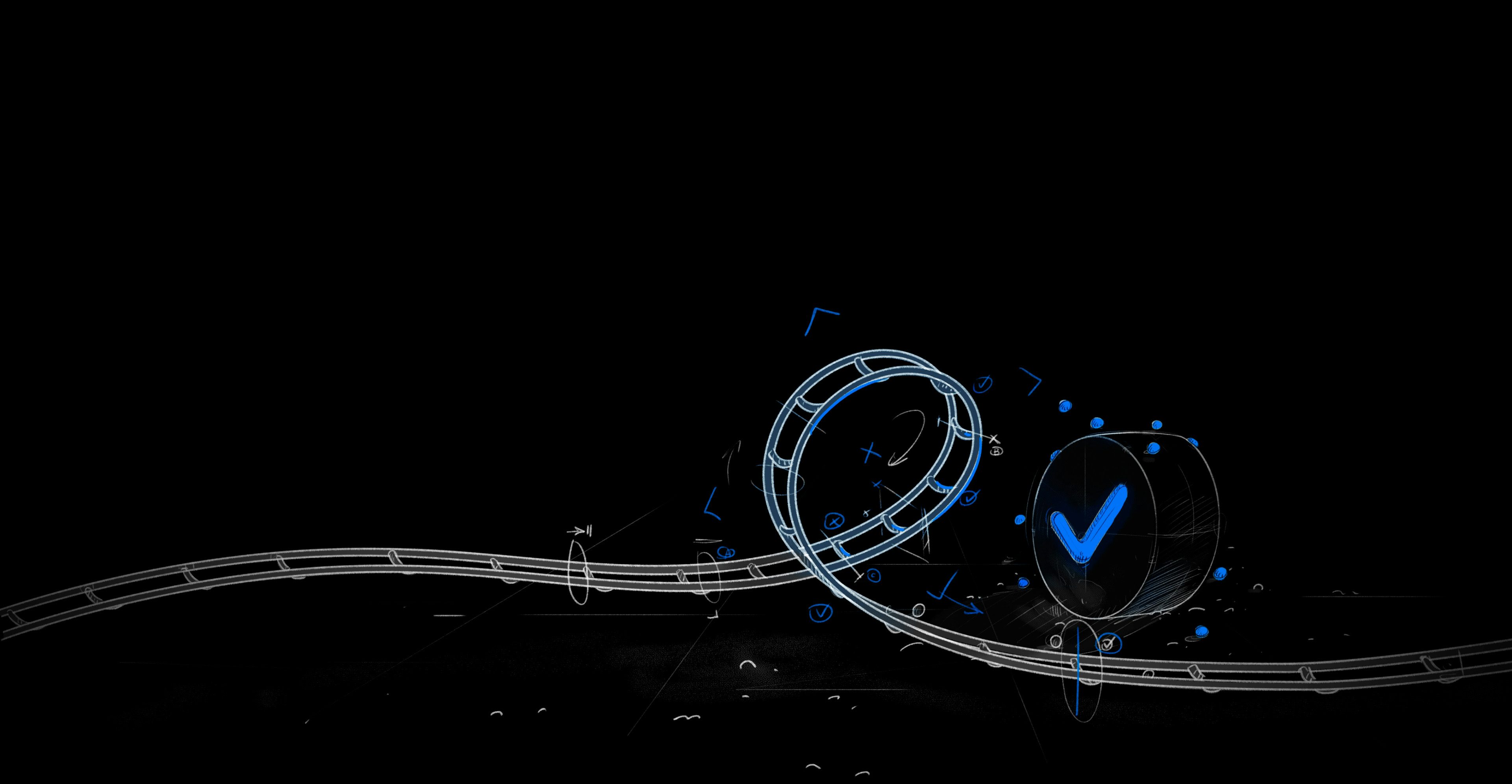What is Continuous Integration and Continuous Deployment (CI/CD)?
Continuous Integration and Continuous Deployment, or CI/CD, refers to a set of practices in software development. These practices aim to improve the quality and speed of software releases. CI/CD automates the integration and testing of code, making deployments smoother and more reliable. In modern software development, these practices are crucial. They help teams manage complex codebases and ensure that software updates do not break the application.
Implementing CI/CD provides several key benefits. Swift delivery of new features becomes possible, reducing time-to-market. Code quality improves as automated tests catch bugs early in the development process. Teams can deploy updates more frequently and with greater confidence. This leads to continuous feedback and improvement, keeping products competitive.
CI/CD pipelines play a vital role in the automation of testing and deployment. A pipeline consists of stages that code passes through before being released. These stages include building the code, running automated tests, and deploying to production. Automation reduces manual errors and allows developers to focus on writing code rather than managing releases. This structured approach ensures that every change is thoroughly tested.
Historically, CI/CD has evolved from manual integration and deployment. Earlier, developers integrated code manually, which was time-consuming and error-prone. With the advent of CI/CD tools, the process became automated, enhancing efficiency. Over the years, these practices have become standard in Agile and DevOps methodologies, promoting collaboration and continuous improvement. As technology advances, CI/CD continues to adapt, incorporating new tools and techniques to meet the ever-changing demands of software development.
Why Choose CircleCI for Your CI/CD Needs?
CircleCI offers versatile solutions for CI/CD, catering to diverse project requirements. It provides both cloud-based and self-hosted options. With the cloud-based solution, you benefit from CircleCI managing the infrastructure. This setup allows for quick scaling and minimal maintenance. Self-hosted solutions, on the other hand, grant you control over your infrastructure. This option suits organizations with specific security or compliance needs.
CircleCI's pricing plans accommodate projects of all sizes. The Free plan is ideal for smaller projects or individual developers. It offers sufficient features for basic CI/CD pipelines without cost. The Performance plan, priced at $30 per month, supports larger teams. It includes advanced features like Docker layer caching, which speeds up builds. For enterprise-level projects, the Scale plan provides custom solutions. It offers tailored features and support to meet complex requirements.
Recent improvements in CircleCI's user interface enhance usability. The interface now boasts a clean and intuitive design. Key features are easy to locate, and the build status is clearly displayed. The UI changes aim to streamline the user experience, especially for new users. It efficiently guides you from project setup to monitoring build results.
CircleCI supports multiple platforms, including GitHub and Bitbucket. This flexibility allows you to integrate with your preferred version control system. You can connect your repositories with ease, enabling seamless CI/CD processes. This multi-platform support ensures CircleCI adapts to various workflows, making it a versatile choice for development teams.
Why Consider GitHub Actions for Automation?
GitHub Actions integrates seamlessly with GitHub repositories, offering a cohesive experience. As a native feature of GitHub, it removes the need for additional setup steps. You can start automating workflows directly from your existing repositories. This tight integration means your CI/CD pipelines reside within the same platform as your code, making management straightforward.
The pricing structure of GitHub Actions provides options tailored to both public and private repositories. For public repositories, GitHub Actions is free, making it an excellent choice for open-source projects. Private repositories have a different pricing model, with costs based on usage. This structure ensures cost-effectiveness by only charging for the compute time used, which is beneficial for projects with varying build demands.
GitHub Actions offers unique features that extend beyond traditional CI/CD. It allows for automation of various project management tasks. For example, you can automate issue labeling, release note generation, and task assignments. This versatility reduces manual work and helps maintain efficient project workflows.
The user interface of GitHub Actions is integrated within the GitHub ecosystem. This integration provides a familiar environment for users already accustomed to GitHub. The Actions tab in each repository offers a quick start for setting up workflows. You can use predefined templates or create custom workflows using YAML files. This ease of use, combined with GitHub’s robust ecosystem, makes GitHub Actions a compelling option for developers seeking streamlined automation solutions.
How to Set Up and Configure CI/CD with CircleCI
Setting up CI/CD with CircleCI involves a few straightforward steps. First, link your repository to CircleCI. To do this, sign up or log in to CircleCI and authorize access to your code repository, such as GitHub or Bitbucket. Once linked, select the repository you want to build pipelines for, and CircleCI auto-detects the project type to suggest a sample configuration.
Writing pipeline configurations in CircleCI requires creating a .circleci/config.yml file in your repository. This YAML file describes the jobs and workflows that make up your CI/CD pipeline. CircleCI provides a flexible environment where you can define each step from building and testing to deployment. Use this configuration file to specify how and where your code should build and deploy.
CircleCI's Executors play a crucial role in environment provisioning. Executors define the environment in which your jobs run—Docker, machine, or MacOS. Each executor type offers different capabilities. For instance, Docker Executors allow you to use Docker images, providing a consistent environment for your builds. Understanding Executors helps in optimizing resource use and improving build times.
Orbs in CircleCI offer reusable configuration modules. These are shareable packages of CircleCI configuration that automate repetitive tasks. You can use Orbs to integrate with third-party services or simplify complex workflows. CircleCI provides a robust registry of Orbs for various utilities, reducing the need to write custom scripts from scratch.
To optimize CI/CD workflows with CircleCI, consider the following tips:
Parallelism: Use job parallelism to break tasks into smaller, concurrent jobs.
Caching: Implement caching strategies to save time on dependency installations.
Workspaces: Use workspaces to share data between jobs without re-fetching it.
These strategies enhance efficiency, reduce build times, and make your CI/CD process smoother. CircleCI’s features provide a powerful toolkit for building reliable and efficient pipelines tailored to your project's needs.
How to Use GitHub Actions for CI/CD
GitHub Actions offers a seamless way to automate your development workflows, directly in your GitHub repository. This tool allows you to build, test, and deploy your code with ease. Understanding how to set up and customize these workflows is key to maximizing their potential.
Setting Up Workflows in GitHub Actions
Creating workflows in GitHub Actions involves using YAML files. These files reside in the .github/workflows directory of your repository. Each YAML file defines a workflow, which consists of one or more jobs, and each job includes a series of steps.
To start, you'll need to create a new YAML file in the mentioned directory. Define your workflow's name and specify when it should run using the on keyword. Events like push, pull_request, or schedule can trigger workflows. Once the trigger event is set, define jobs under the jobs keyword.
The runs-on directive is crucial for environment setup in GitHub Actions. It specifies the type of machine your job runs on, such as ubuntu-latest, windows-latest, or macOS-latest. Choose the appropriate environment based on your project's needs.
Customizing Workflows with GitHub Actions
Customization in GitHub Actions extends through reusable actions. Actions are standalone commands or series of steps that you can include in any workflow. You can use actions from the GitHub Marketplace or create custom ones.
To create a custom action:
Decide on the type of action—Docker container, JavaScript, or composite.
Develop the action code and include a
README.mdfile for documentation.Define the action in an
action.ymlfile, specifying inputs, outputs, and main entry points.
Integrating Docker containers within GitHub Actions workflows enhances flexibility. Use the jobs.<job_id>.container option to specify a Docker image for your workflow. This approach allows you to build and test in a consistent environment, ensuring that your code behaves the same way in development and production.
To effectively integrate Docker:
Use Docker images that match your production environment.
Leverage Docker caching to speed up builds by reusing layers.
Test locally with the same Docker images to ensure consistency.
These strategies help tailor GitHub Actions to fit complex CI/CD requirements, making your workflows robust and efficient. By mastering workflow setup and customization, you can automate tasks and streamline development processes directly within GitHub's ecosystem.
Comparing Docker Support in CircleCI vs GitHub Actions
Docker plays a vital role in modern CI/CD processes, and both CircleCI and GitHub Actions offer Docker support, though in distinct ways. Understanding these differences can help you choose the right platform for your needs.
Docker Integration in CircleCI
CircleCI excels with its Docker Executors. These executors allow you to run jobs inside Docker containers, providing a consistent environment across builds. To use Docker Executors, you define them in your configuration file, specifying the Docker image to use. This approach supports a wide range of pre-built images and custom configurations.
CircleCI's Docker support extends to:
Multiple Docker images: Use different images for various jobs within a workflow.
Flexible environment provisioning: Choose from Linux, macOS, or Windows environments.
Simplicity: Manage complex dependencies by isolating them within containers.
Docker Support in GitHub Actions
GitHub Actions also supports Docker, but with some limitations. You can specify a Docker container in your workflow using the jobs.<job_id>.container field. However, GitHub Actions restricts this feature to Linux environments.
While GitHub Actions allows you to build and run Docker images, it lacks some of the advanced caching features found in CircleCI. This can lead to longer build times if your images have many layers or dependencies.
Benefits of Docker Caching in CircleCI
Docker caching in CircleCI is a significant advantage. By caching Docker layers, CircleCI reduces the need to rebuild unchanged parts of an image, speeding up your CI/CD process. This feature helps in:
Faster builds: Reduce time by reusing existing layers.
Consistency: Ensure that the same Docker setup is used across different builds.
Resource efficiency: Minimize network and compute resources by avoiding unnecessary rebuilds.
Tips for Optimizing Docker Workflows
To enhance Docker workflows in both CircleCI and GitHub Actions:
Optimize Dockerfiles: Minimize the number of layers and size of images. Use multi-stage builds to reduce the final image footprint.
Leverage caching: In CircleCI, enable Docker layer caching to speed up builds. In GitHub Actions, use base images that change infrequently to reduce build times.
Test locally: Replicate CI/CD conditions on local machines to ensure consistent behavior before pushing changes.
Parallelize jobs: Use multiple parallel jobs to run tests and builds simultaneously, where possible.
These strategies ensure efficient use of Docker within your CI/CD pipelines, making them faster and more reliable across both platforms.
Can GitHub Actions Replace CircleCI?
Deciding between GitHub Actions and CircleCI involves examining several factors to ensure the best fit for your CI/CD needs. Each platform offers unique features and capabilities, and understanding these can help determine which is better suited for your project.
Factors to Consider
Integration Needs: GitHub Actions natively integrates with GitHub repositories, offering seamless workflow setups for projects already on GitHub. CircleCI, however, supports integration with both GitHub and Bitbucket, providing more flexibility for teams using different version control systems.
Project Size and Complexity: For smaller projects or those already using GitHub, GitHub Actions might be more convenient due to its native integration and straightforward setup. Larger, more complex projects may benefit from CircleCI's advanced features and extensive configuration options.
Cost Considerations: Both platforms offer free tiers, but pricing can vary depending on the needs. GitHub Actions charges based on minutes used, which can be cost-effective for projects with infrequent builds. CircleCI's pricing is based on credits, potentially offering more predictable costs for continuous, heavy usage.
Feature Sets and Flexibility
When comparing feature sets:
GitHub Actions: Offers a broad range of automation capabilities beyond CI/CD, including workflow automation and task management. Its flexibility allows users to create custom actions and workflows using YAML syntax.
CircleCI: Known for its robust CI/CD capabilities, CircleCI provides a rich set of features specifically tailored for software build and deployment processes. Its Orbs allow easy sharing and reuse of configuration across projects.
Migrating from CircleCI to GitHub Actions
Migrating CI/CD workflows can be a significant undertaking. Here are steps and best practices for a smooth transition:
Audit Existing Workflows: Review current CircleCI configurations to identify all processes and dependencies.
Map CircleCI Jobs to GitHub Actions: Translate CircleCI's job definitions into GitHub Actions' workflows, paying attention to differences in YAML syntax and available features.
Test Workflows Incrementally: Start with simpler workflows to ensure they function correctly before moving to more complex ones.
Leverage GitHub Marketplace: Use pre-existing actions from the GitHub Marketplace to simplify migration and reduce custom development time.
Monitor and Optimize: After migration, monitor workflows for performance and reliability, making adjustments as necessary to optimize efficiency.
Potential Limitations and Advantages
Each platform has its own set of strengths and weaknesses:
GitHub Actions:
Advantages: Seamless GitHub integration; broad automation capabilities; no need for third-party tools.
Limitations: Limited to GitHub-hosted repositories; fewer CI/CD-specific features compared to CircleCI.
CircleCI:
Advantages: Rich CI/CD feature set; support for multiple version control systems; strong Docker and caching capabilities.
Limitations: Requires integration with GitHub or Bitbucket; potentially higher costs for extensive use.
Taking Control of Testing
Taking control of flaky tests starts with reliable detection and prevention. Trunk is building a tool to conquer flaky tests once and for all. You’ll get all of the features of the big guy's internal systems without the headache of managing it. With Trunk Flaky Tests, you’ll be able to:
Autodetect the flaky tests in your build system
See them in a dashboard across all your repos
Quarantine tests with one click or automatically
Get detailed stats to target the root cause of the problem
Get reports weekly, nightly, or instantly sent right to email and Slack
Intelligently file tickets to the right engineer
If you’re interested in testing it, sign up here.