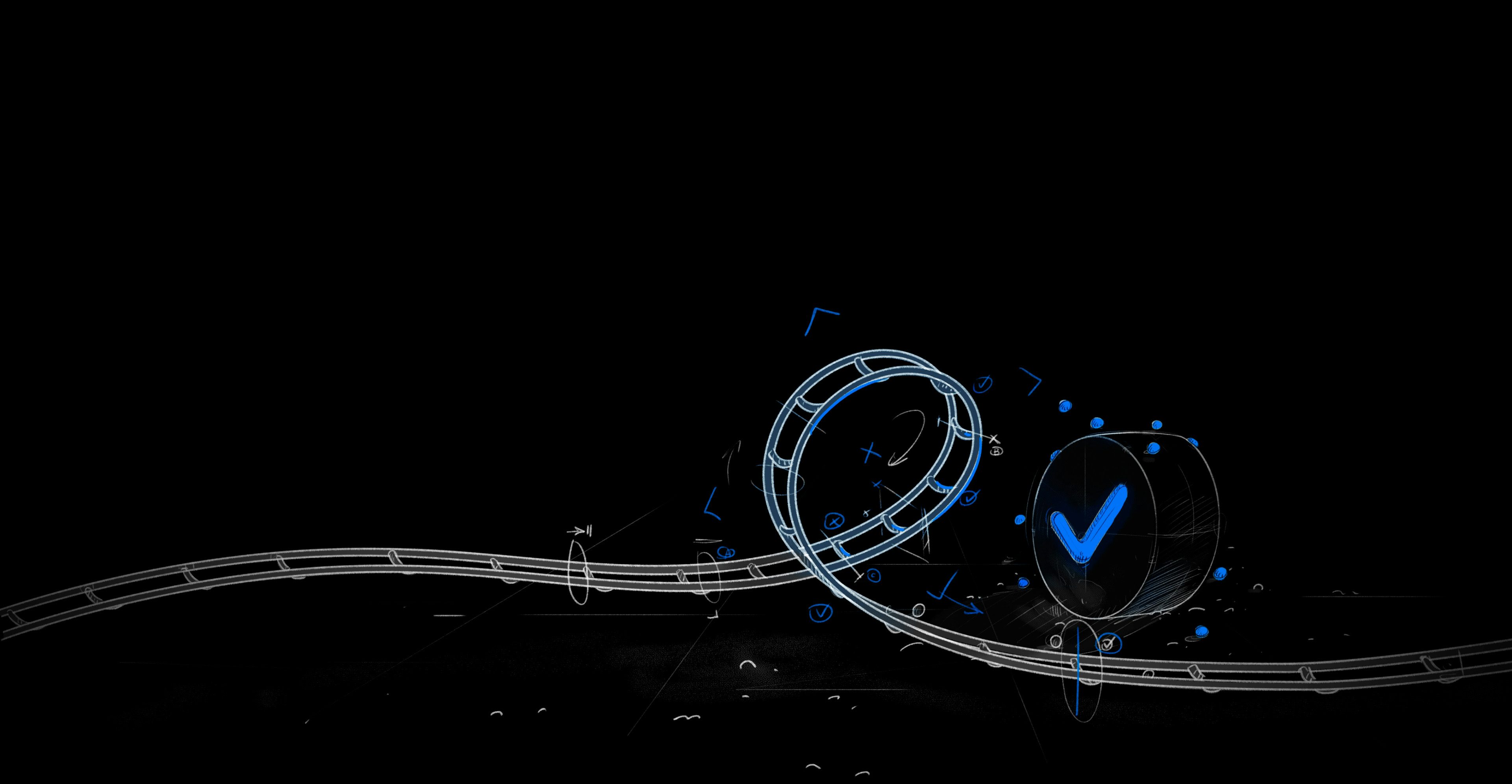Advantages and Disadvantages of Jenkins
In the realm of CI/CD tools, Jenkins and GitLab CI stand out. Each offers unique benefits and drawbacks that can impact your team's workflow. Understanding these can help you decide which tool best fits your project needs. This section focuses on Jenkins, a widely-used tool known for its flexibility and extensive plugin library.
Why Use Jenkins?
Jenkins provides several advantages that make it a popular choice for many development teams.
Easy installation and configuration: Jenkins offers a straightforward installation process. You can easily set it up using its user-friendly web interface, which guides you through each step. Whether you're on Windows, macOS, or a Unix-based system, Jenkins provides installation packages tailored for each platform.
Workload distribution: One of Jenkins' strengths is its ability to distribute workloads across multiple machines. This is especially useful in large projects where tasks need to run simultaneously. By leveraging different machines, Jenkins ensures faster builds and tests, reducing the time it takes to deliver software updates.
Community support: Jenkins benefits from a robust community of developers and users. This community constantly contributes new plugins, shares troubleshooting tips, and helps innovate solutions. If you encounter issues, you can often find solutions through community forums or documentation.
Challenges with Jenkins
While Jenkins has many benefits, it also presents certain challenges you need to consider:
Complex plugin integration: Jenkins' flexibility comes from its vast plugin ecosystem, but managing these plugins can become cumbersome. Integrating multiple plugins may lead to compatibility issues, requiring careful management and troubleshooting.
Lack of built-in analytics: Jenkins does not offer built-in analytics for pipeline tracking. This means you might need additional tools or plugins to monitor and analyze your pipelines' performance, adding to the complexity of your setup.
Manual setup for small projects: For smaller projects, Jenkins might seem like overkill. You often need to set up each project manually, which can be time-consuming if you're handling many small-scale projects. This lack of automation for setup can be a deterrent for teams working on less complex projects.
Advantages and Disadvantages of GitLab CI
GitLab CI has emerged as a powerful tool in the CI/CD landscape. Known for its comprehensive features, GitLab CI integrates seamlessly with the broader GitLab ecosystem. It offers a suite of tools that cater to the entire DevOps lifecycle, making it a preferred choice for many organizations.
Why Use GitLab CI?
GitLab CI provides several compelling reasons to consider it for your CI/CD needs:
Business insights and user role management: GitLab CI excels in offering business insights that help streamline resource management. This feature allows project managers to track the efficiency of their workflows and make informed decisions. Additionally, user role management ensures that resources are allocated effectively, reducing waste and improving overall productivity.
Support for parallel job execution and DAG: One of the standout features of GitLab CI is its support for parallel job execution. This capability is particularly beneficial when running complex pipelines, as it allows multiple jobs to execute simultaneously. Moreover, GitLab CI employs Directed Acyclic Graphs (DAGs) to define job dependencies, ensuring that jobs run in the correct order and improving pipeline efficiency.
Security and privacy: GitLab CI places a strong emphasis on security and privacy. With robust policies in place, it safeguards sensitive data and ensures that only authorized users can access certain features. This focus on security makes GitLab CI a reliable choice for organizations handling confidential information.
Challenges with GitLab CI
Despite its strengths, GitLab CI also presents some challenges that you should be aware of:
Manual artifact handling: In GitLab CI, managing artifacts can require manual intervention. After each job, you must upload and download artifacts, which can be tedious and time-consuming. This manual process may slow down workflows, especially in complex projects.
Limited stage support within phases: GitLab CI has limited support for stages within phases. This limitation can pose challenges when trying to structure pipelines in a way that reflects more intricate workflows. Users may need to find workarounds to manage their stages effectively.
Operating system requirements: GitLab CI requires specific Unix-like operating systems. It runs smoothly on distributions like Ubuntu and Red Hat but lacks support for Windows and macOS. This restriction can limit its adoption in environments that rely heavily on non-Unix systems, potentially necessitating additional infrastructure changes.
Comparing Jenkins and GitLab CI
When deciding between Jenkins vs GitLab CI, it is essential to consider the unique strengths and limitations of each tool. While both Jenkins and GitLab CI are popular in the CI/CD domain, they cater to different needs and priorities.
Jenkins: A Plugin Powerhouse
Jenkins is renowned for its vast plugin library. With over 1,700 plugins available, Jenkins can integrate with a wide array of third-party tools. This extensive plugin support allows Jenkins to be highly customizable, enabling users to tailor the CI/CD environment to fit specific project requirements. Whether you need to integrate with version control systems, communication tools, or testing frameworks, Jenkins likely has a plugin to meet your needs.
Plugin Variety: Jenkins supports a broader range of plugins compared to GitLab CI, offering flexibility and adaptability for diverse projects.
GitLab CI: Integrated Solutions
In contrast, GitLab CI shines with its built-in capabilities. One of its most valued features is the issue tracking and management system, which is seamlessly integrated within the platform. This feature aids teams in tracking bugs, assigning tasks, and managing project milestones without needing additional tools.
Built-in Management: GitLab CI provides robust issue tracking and management capabilities, reducing the need for external solutions.
Jenkins: Flexibility in Complexity
Jenkins offers incredible extensibility. It can evolve from a straightforward CI server into a comprehensive CD system. This flexibility is a significant advantage for teams that start with simple needs but anticipate scaling up to more complex deployments.
Scalability: Jenkins can transform from a simple CI server to a complex CD system, making it suitable for projects that demand growth and scalability.
GitLab CI: Support and Reliability
For organizations that prioritize support and reliability, GitLab CI offers a compelling advantage. It provides better Service Level Agreements (SLA) and technical support for its paid users. This ensures that any issues encountered can be swiftly addressed by expert support teams, minimizing downtime and maintaining productivity.
Technical Support: GitLab CI provides superior SLA and technical support options for paid users, offering peace of mind and consistent performance.
In summary, the decision between Jenkins and GitLab CI hinges on your project's specific needs. Jenkins is ideal for those seeking extensive customization through plugins, while GitLab CI is better suited for teams that value integrated management features and dedicated support.
Evaluating When to Choose Jenkins Over GitLab CI
Choosing the right CI/CD tool depends on your project's unique requirements and the environment in which it operates. Jenkins has particular strengths that make it the preferred choice in certain scenarios.
Extensive Plugin Support
One of the standout features of Jenkins is its vast plugin ecosystem. This makes Jenkins an excellent choice for projects that require specific integrations or custom workflows. If your project demands the use of specialized third-party tools, Jenkins likely has a plugin to support it. This flexibility allows you to tailor your CI/CD pipeline precisely to your needs, whether it's integrating with cloud services, monitoring tools, or specific version control systems.
Customization: Jenkins offers a wide array of plugins, enabling customization for diverse project requirements.
Java-Friendly Environments
Jenkins is written in Java, making it naturally suited for environments where Java is already prevalent. If your organization heavily relies on Java applications or already has Java Runtime Environment (JRE) in use, Jenkins integrates smoothly. This compatibility reduces setup complexity and ensures seamless operation within Java-centric infrastructures.
Compatibility: Ideal for Java environments, reducing setup complexity and ensuring smooth integration.
Open-Source Community and Flexibility
Jenkins thrives in communities that value open-source solutions and community-driven developments. The Jenkins community actively contributes to its growth and improvement, offering a wealth of shared knowledge and resources. This communal approach means that users can benefit from continuous innovations and solutions developed by others within the community.
Community Support: Reliance on open-source community contributions fosters continuous improvements and shared solutions.
For projects that prioritize flexibility, customization, and a strong community backing, Jenkins presents itself as a robust choice. Its ability to adapt to various needs through plugins and its compatibility with Java environments make it a versatile tool in the CI/CD landscape.
Evaluating When to Choose GitLab CI Over Jenkins
GitLab CI stands out as a robust choice for organizations looking to manage their entire DevOps lifecycle within a single, cohesive platform. This integration can simplify processes and reduce the need for multiple tools, making GitLab CI ideal for teams that favor streamlined operations.
Integrated DevOps Lifecycle Management
GitLab CI offers a seamless experience by combining version control, CI/CD, issue tracking, and more in one platform. This integration supports teams looking to enhance collaboration and efficiency. By managing everything from planning to monitoring within GitLab CI, teams can reduce context-switching and focus on delivering high-quality software.
Unified Platform: Combines version control, CI/CD, and issue tracking for streamlined operations.
Advanced Issue Tracking and Business Insights
For projects where issue tracking and business insights play a crucial role, GitLab CI provides comprehensive tools to assist project management. It offers robust features such as task lists, thread discussions, and milestone tracking. These tools help teams stay on top of project timelines and ensure that issues are resolved promptly. Additionally, GitLab CI's insights can help teams make data-driven decisions, improving project outcomes.
Project Management Tools: Enhances efficiency with task lists, issue tracking, and milestone management.
Strong Technical Support and Documentation
GitLab CI excels in offering strong technical support, especially for its paid users. With service level agreements (SLAs) and 24x5 technical support, GitLab CI ensures that teams have access to the help they need. This level of support is beneficial for organizations that require reliable assistance and guidance. Moreover, GitLab CI provides extensive documentation, which can be a valuable resource for teams needing detailed guidance on implementation and troubleshooting.
Technical Support: Offers SLAs and comprehensive documentation for reliable assistance.
GitLab CI's all-in-one approach, coupled with its powerful project management tools and robust support, makes it a compelling option for teams prioritizing integration and efficiency. Its ability to deliver insightful analytics and strong technical support ensures that organizations can maintain a competitive edge in their software development processes.
Key Considerations for Jenkins vs GitLab CI
When deciding between Jenkins and GitLab CI, your choice hinges on several factors including your project's specific needs, the flexibility you require, and your existing infrastructure. Each tool has its strengths, which can align differently depending on what your team needs.
Is Jenkins better than GitLab CI?
The answer to whether Jenkins is better than GitLab CI depends largely on the context of your project. Jenkins is renowned for its extensive plugin ecosystem, offering over 1,700 plugins. This rich library allows you to tailor Jenkins to fit virtually any CI/CD requirement. If your project necessitates a high degree of customization and flexibility, Jenkins could be the better option.
Extensive Plugin Ecosystem: Jenkins provides a vast array of plugins, supporting a wide variety of CI/CD functionalities.
However, Jenkins does have its limitations, particularly when it comes to built-in management and analytics features. GitLab CI shines in these areas, offering integrated tools for issue tracking and project management. This makes GitLab CI more appealing for teams that need comprehensive management features directly within their CI/CD platform.
Integrated Management Tools: GitLab CI includes built-in project management and tracking features.
Is Jenkins still relevant in 2024?
Jenkins continues to hold a prominent place in the CI/CD landscape. Its relevance in 2024 is underscored by ongoing improvements and its deep integration into enterprise systems. As organizations continue to rely on Jenkins for their CI/CD pipelines, its role as a key player remains solidified.
Enterprise Integration: Jenkins is widely entrenched in existing enterprise infrastructures, which ensures its continued use and relevance.
Despite the emergence of newer CI/CD tools, Jenkins remains a staple due to its adaptability and the strong community support it enjoys. This community continually contributes to its development, ensuring that Jenkins evolves to meet modern software development needs.
Community Support: A vibrant community actively maintains and enhances Jenkins, keeping it up-to-date with industry trends.
In conclusion, when choosing between Jenkins and GitLab CI, consider your project's specific needs for customization, management, and support. Each tool offers unique benefits that cater to different aspects of the CI/CD process.
Taking Control of Testing
Taking control of flaky tests starts with reliable detection and prevention. Trunk is building a tool to conquer flaky tests once and for all. You’ll get all of the features of the big guy's internal systems without the headache of managing it. With Trunk Flaky Tests, you’ll be able to:
Autodetect the flaky tests in your build system
See them in a dashboard across all your repos
Quarantine tests with one click or automatically
Get detailed stats to target the root cause of the problem
Get reports weekly, nightly, or instantly sent right to email and Slack
Intelligently file tickets to the right engineer
If you’re interested in testing it, sign up here.