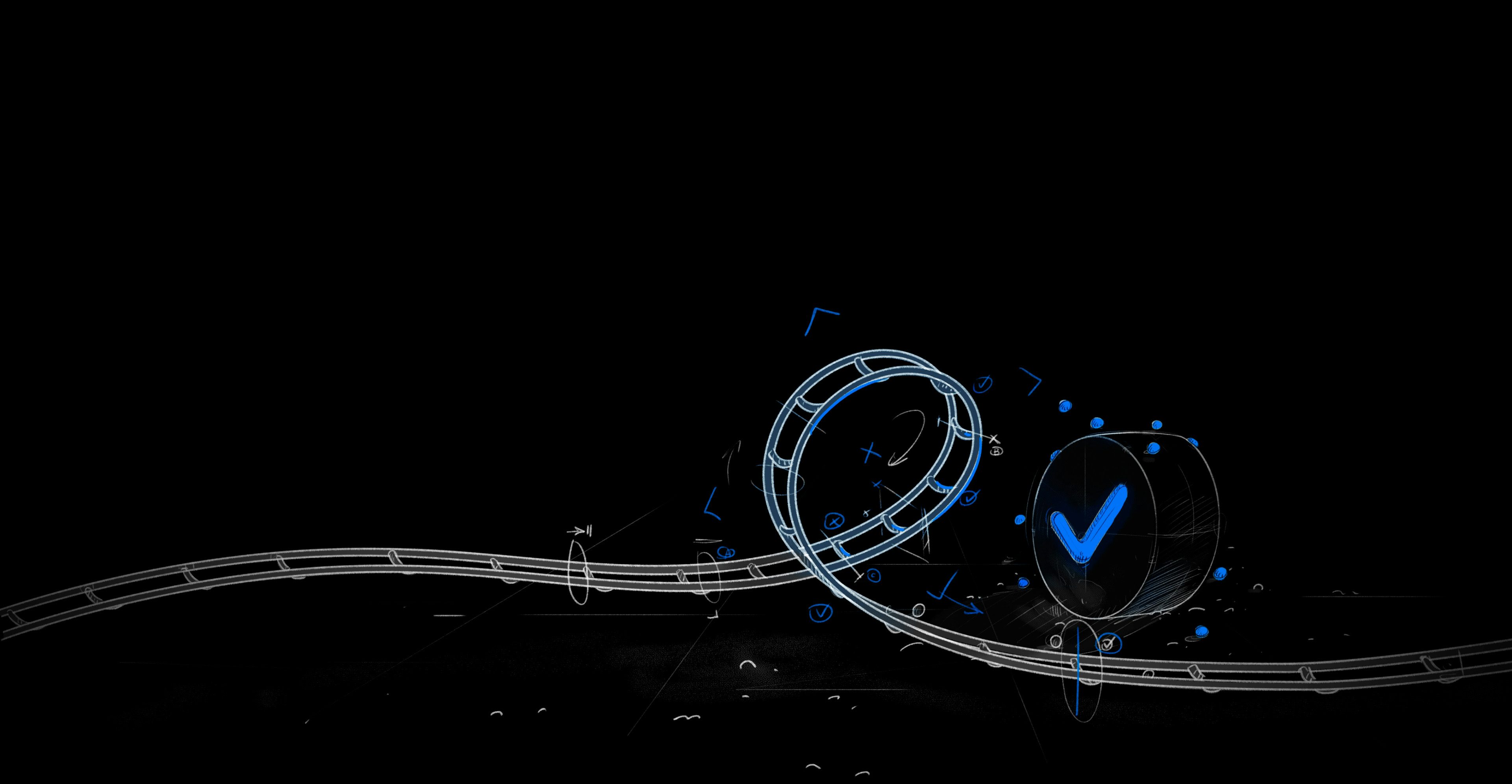What is Cypress?
Cypress is a powerful front-end testing framework designed for modern web applications. It is especially popular among developers for its ease of use and robust capabilities. Unlike some older testing frameworks, Cypress was built with a developer-friendly approach, allowing for seamless testing of user interfaces.
Definition and Purpose
Cypress focuses on simplifying the testing process by providing an all-in-one testing tool that is easy to set up and use. It is intended specifically for end-to-end testing of web applications, which means it simulates user interactions within a browser. This approach ensures that the web application behaves as expected from a user’s perspective.
Key Features
One of Cypress's standout features is its straightforward installation process. You only need a few npm commands, making it accessible even for beginners. Once installed, it comes with an integrated test runner, which displays test results in real-time. This feature allows you to immediately see which tests pass or fail, helping you quickly identify issues.
Cypress also excels at DOM manipulation. It directly interacts with the Document Object Model (DOM) inside the browser, allowing for more accurate and reliable tests. This technique ensures that the tests are closely aligned with the real user experience. When it comes to browser compatibility, Cypress supports several browsers including Chrome, Firefox, and Edge.
Popularity and Community Support
Cypress has gained significant traction in the developer community. It boasts over 4.9 million weekly downloads on npm and has amassed over 44.9K stars on GitHub. These numbers indicate a strong and active community willing to contribute and support each other. The framework also has more than 3K forks and a community of 453 contributors actively enhancing its capabilities.
Developers often choose Cypress because of its comprehensive test insights, efficient debugging tools, and the ability to automatically handle waits in tests. This ensures a smoother test execution process, which can be a critical factor in maintaining a high-quality web application.
What is Playwright?
Playwright is a modern testing framework developed by Microsoft. It offers a comprehensive solution for automating web applications across different browsers. Unlike older frameworks, Playwright aims to provide a unified API that works seamlessly with Chromium, Firefox, and WebKit engines.
Introduction and Development
Microsoft created Playwright to address the growing need for a versatile and reliable testing tool. It stands out due to its ability to support end-to-end testing, ensuring that applications perform correctly across various browsers. Playwright’s architecture allows for testing web applications in a way that closely mimics real-world user interactions.
Versatility with Multiple Languages
Playwright offers a significant advantage with its support for multiple programming languages. Whether you're using JavaScript, TypeScript, Python, .NET, or Java, Playwright has you covered. This flexibility makes it an attractive option for teams with diverse technical skills, as they can integrate Playwright into their existing workflows without needing to learn a new language.
Direct WebSocket Integration
One of Playwright’s unique features is its direct WebSocket integration. This allows for efficient communication between the test code and the browser, leading to optimal performance. By using WebSockets, Playwright can send commands in real-time and receive responses without the delays that might occur with other communication methods. This ensures that tests run swiftly and accurately, providing more reliable results.
Popularity and Community Engagement
In terms of popularity, Playwright is rapidly gaining traction. It has over 1.3 million weekly downloads on npm and has gathered more than 54.9K stars on GitHub. The framework is supported by a growing community of 458 contributors, who actively participate in its development and improvement. This active community engagement reflects Playwright’s increasing adoption in the testing space.
Playwright’s versatile features and strong community support make it a compelling choice for developers looking to automate their web testing processes effectively. With continuous updates and enhancements, it stands as a robust tool for modern web application testing.
Why Choose Cypress for Your Testing Needs?
Cypress is a widely recognized front-end testing framework designed to offer a streamlined and efficient testing experience. Its architecture and features cater specifically to improving developer productivity and test reliability.
What Are the Benefits of Using Cypress?
Cypress provides several distinct advantages for those seeking a robust testing framework:
Comprehensive Test Insight: Cypress offers an integrated dashboard that captures screenshots and videos of test runs. This feature allows developers to visualize each step of their test scenarios, making it easier to identify where tests fail. The ability to trace back errors visually provides a significant advantage in debugging and understanding test flows.
Efficient Debugging Tools: Debugging in Cypress links closely with browser developer tools. When a test fails, Cypress displays detailed error messages and stack traces, which are highly readable. This direct integration with browser tools means you can pause test execution and inspect elements directly within the browser, simplifying the debugging process.
Built-in Wait Mechanism: Unlike many other frameworks where you need to manually code wait times, Cypress automatically waits for elements to load and actions to complete before proceeding. This built-in wait mechanism reduces the likelihood of flaky tests caused by timing issues and eliminates the need for arbitrary sleep commands, ensuring tests run smoothly.
What Are the Limitations of Cypress?
While Cypress offers numerous benefits, it also has some limitations:
Lack of Multi-Browser Support: Cypress primarily supports testing on a single browser environment at a time. It lacks robust multi-browser capabilities, which can be a drawback for projects requiring cross-browser compatibility testing. Although it supports Chrome, Firefox, and Edge, testing across these browsers cannot occur simultaneously within a single test run.
No Multi-Tab Testing: Another limitation is the inability to handle multi-tab scenarios effectively. Cypress tests run within a single tab, which can be restrictive for applications that require interactions across multiple tabs or windows. This constraint means developers need to find workarounds for testing such scenarios.
JavaScript-Only Test Writing: Cypress relies on JavaScript for writing test cases. While this is advantageous for developers familiar with JavaScript, it may pose a hurdle for teams that prefer using other languages. This constraint limits the flexibility for teams accustomed to writing tests in multiple programming languages.
Despite these limitations, Cypress remains a popular choice due to its ease of use and powerful debugging capabilities. It is particularly well-suited for projects that prioritize quick setup and comprehensive insight into test execution.
Why Consider Playwright for Your Test Automation?
Playwright emerges as a versatile testing framework developed by Microsoft. It's designed to cater to a broad range of testing needs, and its capabilities extend beyond traditional browser automation. This makes it an attractive option for teams requiring comprehensive testing solutions.
What Makes Playwright Stand Out?
Playwright offers several unique features that set it apart from other testing frameworks:
Cross-Browser Support: Playwright enables testing across multiple browsers, including Chromium, Firefox, and WebKit. This feature ensures that your web application performs consistently across different environments, which is crucial for reaching a broader audience. Unlike some frameworks limited to a single browser, Playwright's cross-browser abilities enhance test coverage and reliability.
Mobile Device Emulation: One of Playwright’s strengths is its ability to emulate mobile devices. This includes simulating screen sizes, touch inputs, and other mobile-specific functionalities. As mobile usage continues to rise, this capability allows testers to ensure their applications are optimized for various devices without needing physical hardware.
Network Activity Interception: Playwright allows you to intercept and modify network requests during test execution. This feature is valuable for testing how your application handles different network conditions and scenarios. You can simulate slow networks, modify response data, or test error handling by stubbing requests, providing a comprehensive understanding of application behavior under various conditions.
File Handling Capabilities: Playwright supports automating file download and upload processes. This aspect is beneficial for applications that involve extensive file interactions, such as document management systems or media platforms. You can verify the correctness of file operations and ensure seamless user experiences.
What Are the Challenges with Playwright?
Despite its powerful features, Playwright presents several challenges:
Steeper Learning Curve: Playwright, with its extensive functionalities, may require more time to master compared to simpler frameworks. Developers and testers need to familiarize themselves with its comprehensive API and various features, which may initially slow down the adoption process.
Relatively New Framework: As a newer entrant in the testing framework landscape, Playwright's maturity level may not match more established tools. While it benefits from Microsoft's backing, some users might prefer frameworks with a longer track record and more proven stability in diverse environments.
Limited Community Resources: Compared to well-established frameworks like Selenium or Cypress, Playwright's community is still growing. This means there might be fewer online tutorials, plugins, or third-party integrations available. As a result, developers may face challenges finding solutions to specific problems or seeking guidance from community-driven resources.
Playwright offers robust capabilities for those willing to invest time in learning its intricacies. Its advanced features provide a comprehensive platform for testing across various environments and scenarios, making it a compelling choice for modern test automation needs.
How to Run and Debug Tests in Cypress vs Playwright
Understanding how to run and debug tests effectively is crucial when selecting a testing framework. Each framework offers unique tools and features to streamline the testing process.
Running Tests with Cypress
Cypress is renowned for its user-friendly interface and straightforward syntax, making it accessible for testers of all levels. Here’s how Cypress facilitates test running and debugging:
User-Friendly Test Runner: Cypress stands out with its interactive test runner, which visually displays the execution of tests in real-time. As you write tests, you receive immediate feedback, allowing for quick identification and correction of any issues. This live reloading feature means that any changes in your test files will automatically rerun, providing instant validation.
Clear Syntax for Test Writing: Cypress employs a simple yet powerful syntax, based on JavaScript, which makes writing tests intuitive. Commands in Cypress closely mimic user interactions, such as clicking buttons or typing into fields, making the tests easy to read and understand.
Example Using the Simple Form Demo: Consider a basic test scenario using the Simple Form Demo from LambdaTest’s Selenium Playground. Here’s a simple Cypress test case:
describe('Simple Form Demo - Cypress', () => {
beforeEach(() => {
cy.visit('https://www.lambdatest.com/selenium-playground/simple-form-demo');
});
it('should successfully submit the form', () => {
cy.get('#user-message').type('Hello Cypress');
cy.get('#showInput').click();
cy.contains('Your Message: Hello Cypress').should('be.visible');
});
});This test ensures that the form displays the correct message after submission. The clear and concise commands show the strength of Cypress in creating understandable and maintainable tests.
Running Tests with Playwright
Playwright offers a different approach to running tests, leveraging its unique architecture for efficient execution:
Efficient Test Execution: Playwright uses a continuous WebSocket connection to execute tests, allowing for real-time communication between the test script and the browser. This setup minimizes latency and maximizes performance, ensuring tests run swiftly and reliably.
Test Case Example Demonstrating Playwright's Capabilities: To illustrate Playwright’s capabilities, consider the following test case for the Simple Form Demo:
const { test, expect } = require('@playwright/test');
test('Simple Form Demo - Playwright', async ({ page }) => {
await page.goto('https://www.lambdatest.com/selenium-playground/simple-form-demo');
await page.fill('#user-message', 'Hello Playwright');
await page.click('#showInput');
const message = await page.textContent('#display');
expect(message).toBe('Your Message: Hello Playwright');
});This example showcases Playwright’s ability to handle user interactions smoothly. The API allows for precise control over browser actions, ensuring accurate test execution.
Cypress and Playwright each offer distinct advantages in running and debugging tests. Cypress provides an intuitive interface and readable syntax ideal for quick iterations, while Playwright excels in performance and flexibility, making it suitable for more complex test scenarios.
Which is Better: Cypress or Playwright?
Choosing between Cypress and Playwright often depends on specific project needs and team preferences. Both frameworks offer robust features, yet they shine in different scenarios. Understanding where each excels can guide your decision.
Situations Where Each Framework Excels
Cypress: Ideal for small to medium-sized projects where ease of setup and a smooth user experience are priorities. Its real-time reloading and intuitive commands make it perfect for developers who want to quickly write and run tests without diving deep into intricacies. Cypress is particularly advantageous for projects that primarily target Google Chrome, as its integration with the browser is seamless.
Playwright: Excels in scenarios requiring broad browser coverage and complex test environments. If your application needs testing across multiple browsers like Chromium, WebKit, and Firefox, Playwright's cross-browser support is invaluable. It is also adept at handling multi-page and multi-domain scenarios, making it suitable for large-scale applications with intricate workflows.
Factors Influencing the Choice Between Cypress and Playwright
Several factors come into play when choosing between Cypress and Playwright:
Language Support: Cypress supports JavaScript, making it a go-to for JavaScript-focused teams. Playwright, on the other hand, offers support for multiple programming languages, including Python, .NET, and Java, providing flexibility for diverse development teams.
Community and Resources: Cypress benefits from a strong community and extensive documentation, which can be a significant advantage for teams looking for quick support. Playwright, while newer, is rapidly growing, backed by Microsoft, which ensures continual updates and improvements.
Integration Capabilities: Consider your existing toolchain and workflows. Cypress integrates well with popular CI/CD tools but is more streamlined for simpler setups. Playwright’s integration with broader toolsets makes it suitable for complex pipelines.
Considerations for Migration from Cypress to Playwright
Migrating from Cypress to Playwright involves careful planning, especially if your test suite is extensive:
Test Rewriting: Since Playwright supports multiple languages, rewriting tests might be necessary, but this also offers a chance to optimize and improve existing test scripts.
Learning Curve: Teams used to Cypress’ simplicity might find Playwright’s feature-rich API a bit challenging initially. However, its powerful capabilities offer long-term benefits.
Environment Setup: Ensure your development environment supports Playwright's requirements. This might involve setting up additional infrastructure for multi-browser testing.
Insights into the Flakiness Comparison
Test flakiness—tests that pass inconsistently without changes to the code—is a common concern in automation:
Cypress: Known for its stability, Cypress minimizes flakiness through its automatic wait mechanism, which waits for elements to be available before interacting. This feature reduces the chances of false negatives.
Playwright: It offers robust handling of network activity and precise control over browser events, which can also minimize flakiness. Moreover, its support for auto-waiting on elements ensures that the tests are less likely to fail due to timing issues.
Both Cypress and Playwright provide unique strengths, and the choice often boils down to your specific project requirements. Understanding these distinctions will help you select the framework that aligns best with your testing goals.
Taking Control of Testing
Taking control of flaky tests starts with reliable detection and prevention. Trunk is building a tool to conquer flaky tests once and for all. You’ll get all of the features of the big guy's internal systems without the headache of managing it. With Trunk Flaky Tests, you’ll be able to:
Autodetect the flaky tests in your build system
See them in a dashboard across all your repos
Quarantine tests with one click or automatically
Get detailed stats to target the root cause of the problem
Get reports weekly, nightly, or instantly sent right to email and Slack
Intelligently file tickets to the right engineer
If you’re interested in testing it, sign up here.