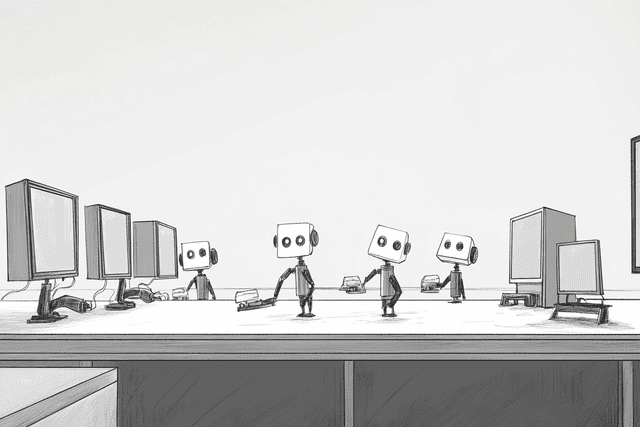What is AI-Driven Testing?
AI-driven testing uses artificial intelligence to improve how software is tested. Unlike traditional testing, which depends on manually written scripts or basic automation, AI-driven testing uses algorithms to detect patterns, predict failures, and adjust tests automatically based on changes in the software. The global AI-enabled testing market, valued at $643.5 million in 2022, is projected to grow at a 20.7% CAGR, reaching $2.7 billion by 2030, with some estimates suggesting even higher growth to $3.8 billion by 2032.
This article explains how AI-driven testing works, what problems it addresses in legacy testing methods, and how engineering teams are introducing AI into their QA workflows. Organizations leveraging AI in quality assurance report 50–70% cost reductions, 30–50% faster release cycles, and 5–10% improvements in customer satisfaction.
This article explains how AI-driven testing works, what problems it addresses in legacy testing methods, and how engineering teams are introducing AI into their QA workflows. Early adopters of autonomous testing systems report 90% reductions in manual test oversight, with AI autonomously detecting and resolving 65% of critical defects before human review.
This article explains how AI-driven testing works, what problems it addresses in legacy testing methods, and how engineering teams are introducing AI into their QA workflows.
Common Challenges in Traditional Software Testing
Manual testing is often too slow for modern development cycles. In agile environments, code changes frequently. Writing and maintaining manual test cases for each change is time-consuming and often leads to delays in release schedules.
Automated testing helps, but traditional automation frameworks still rely on static rules. These rules break easily when the application's interface or behavior changes. Small updates, like renaming a button or moving a field, can cause dozens of test cases to fail.
Flaky tests are another issue. These are tests that sometimes pass and sometimes fail without any change to the code. They reduce trust in test results and make it harder to know if a failure is real.
In continuous integration and continuous deployment (CI/CD) pipelines, these problems have ripple effects. A single flaky test can block a merge request or delay a deployment. Over time, the pipeline becomes slower and less reliable.
The Burden of Test Maintenance
Maintaining test suites takes a large amount of time. Test scripts often include hardcoded paths, selectors, or timing assumptions that stop working when the product changes.
For example, a test case might click a button labeled "Submit." If that button's text changes to "Send," the test breaks. If the layout changes and the button moves, the test might not find it at all.
This creates extra work for QA engineers, who must constantly update scripts to match the latest version of the software. It also affects morale. Engineers often rerun tests multiple times hoping for a pass, or ignore failures altogether, which reduces confidence in automation.
Common test maintenance challenges include:
UI changes: Elements move, get renamed, or are redesigned
Data dependencies: Tests rely on specific test data that may change
Timing issues: Tests fail when operations take longer than expected
Environmental differences: Tests work in development but fail in CI
How AI Transforms Software Testing
AI-driven testing uses artificial intelligence to support and improve parts of the software testing process. It addresses common issues found in manual and rule-based automated testing by introducing adaptive systems that can learn from data.
Test creation, execution, and maintenance often involve repeated steps and detailed updates. AI systems can detect patterns in code or application behavior and use that information to generate test cases, spot failures, and recommend improvements.
Machine learning models are trained on test outcomes and system behaviors. These models can identify which tests are no longer useful, which ones are redundant, and which areas of the code are under-tested. This helps teams keep test suites efficient and focused.
AI-Powered Test Generation
AI-powered test generation refers to the use of models and algorithms that can read requirements or code and automatically produce test cases. For example, if a system requires a user to log in with a username and password, AI can generate test scenarios for valid and invalid credentials, missing fields, and edge cases.
Tools that support this include Trunk Check, which scans codebases and configuration files to generate meaningful test coverage. It uses static analysis and metadata to identify gaps and generate test suggestions without relying on manual input.
Tests created this way often have higher coverage because they account for combinations that humans might miss. They are also faster to produce and easier to update when underlying requirements change.
Benefits of AI test generation include:
Improved coverage: AI identifies edge cases humans might overlook
Faster creation: Tests are generated in seconds rather than hours
Reduced bias: AI doesn't skip tests it finds boring or repetitive
Adaptive testing: Tests evolve as the application changes
Self-Healing Test Scripts
Self-healing tests are tests that automatically adjust when parts of the application's interface change. For example, when a button label or element ID changes, a self-healing test can recognize the pattern and update the reference without breaking.
AI systems support this by using historical data and alternative signals to detect which element was intended. If a test fails because a button is no longer found, the AI can compare previous versions of the UI and suggest or apply a correction.
This reduces the time spent updating test scripts and prevents common causes of test flakiness. It also helps maintain stability in CI/CD pipelines by allowing tests to adapt instead of fail when small, non-critical changes occur.
Here's how self-healing works in practice:
A test fails because it can't find an element
The AI system analyzes nearby elements, text, and structure
It identifies the most likely replacement element
The test is updated automatically or a suggestion is made
The test continues running without manual intervention
Getting Started with AI-Driven Testing
To begin using AI in a QA pipeline, first identify the areas in the test process that are repetitive or difficult to scale. These often include test case generation, test data setup, test execution, and test maintenance. Once these areas are reviewed, select one as an initial use case for introducing AI testing tools.
The next step is to choose a tool that fits the existing infrastructure. Evaluate tools that support common CI/CD systems, source control platforms, and languages used in the test suite. Run a pilot project with a small set of tests and measure the results.
Integrating AI into QA workflows involves adjusting how tests are written, how failures are reviewed, and how test results are stored. Use version control for test definitions, schedule regular reviews of AI-generated suggestions, and include AI output in test reports.
The platform selected for AI testing impacts long-term success. It affects how easily tools can be updated, how data is handled, and how tests evolve with the application code. Select tools that align with the team's existing systems and workflows.
Evaluating AI Testing Tools
When comparing AI-driven testing platforms, several evaluation criteria apply:
CriteriaDescriptionWhy It MattersIntegrationCompatibility with CI providers, Git platforms, and test frameworksEnsures smooth adoption without disrupting workflowsSetup ComplexityTime and effort required for initial configurationAffects how quickly teams can start seeing benefitsTransparencyClarity of AI-generated outputs and change trackingHelps teams understand and trust the AI's decisionsScalabilityAbility to run at scale and in parallelDetermines usefulness for large test suitesLicensingCost structure and usage limitationsImpacts budget planning and long-term viability
Each platform has different strengths. Some are designed for low-code use cases. Others focus on API testing or visual UI testing. Some offer better integration with enterprise environments, while others provide faster test run times on small projects.
Trunk Check is designed for developers and QA engineers who want a unified tool for code quality, test suite analysis, and issue tracking. It integrates with GitHub and CI providers to automatically detect flaky tests or unstable conditions. Trunk Check can generate test coverage reports and leave pull request comments with relevant QA data.
Building an AI-Driven QA Strategy
Aligning AI testing with QA goals means first defining those QA goals. Common goals include reducing test flakiness, increasing test coverage, improving test execution time, and shortening feedback loops in the development cycle.
AI tools are used in shift-left testing by generating test cases early in the development process. This means tests can be written or updated before the feature is completed. AI also supports continuous quality by monitoring tests across production branches and identifying regressions with minimal manual review.
For web applications, AI-generated tests can track changes in DOM structure and adapt test selectors automatically. For mobile apps, AI tools can simulate user behavior across different device models and OS versions.
Key components of an effective AI testing strategy:
Test selection: Using AI to determine which tests to run based on code changes
Failure analysis: Automatically categorizing test failures as flaky, environmental, or real bugs
Pattern recognition: Identifying common failure patterns across multiple test runs
Continuous improvement: Using test results to train models that improve future test generation
Real-World Applications of AI in Testing
AI-driven testing is already making an impact across different types of applications and testing scenarios. Here are some common applications:
Regression Testing
AI helps identify which tests to run after code changes by analyzing the relationship between code and tests. This means fewer tests need to run for each change, making regression testing faster without sacrificing coverage.
When tests do fail, AI can analyze the failure patterns and suggest likely causes. This helps developers focus on real issues rather than spending time on false positives or environmental problems.
Visual Testing
Traditional visual testing compares screenshots pixel by pixel, which leads to many false positives when minor visual changes occur. AI-based visual testing uses computer vision to understand the structure and purpose of UI elements.
This means it can ignore minor pixel differences while still catching real visual bugs like overlapping text, missing buttons, or layout problems across different screen sizes and devices.
Performance Testing
AI helps performance testing by:
Analyzing usage patterns to create realistic test scenarios
Identifying performance bottlenecks by comparing metrics across test runs
Predicting how performance might change under different conditions
Detecting anomalies that might indicate memory leaks or other issues
This helps teams focus on the most important performance issues rather than getting lost in the vast amount of data that performance tests generate.
The Future of AI in Quality Assurance
As AI technology continues to evolve, we can expect even more advanced capabilities in testing. Some emerging trends include:
Predictive testing: AI will not only generate tests but predict which parts of the application are most likely to contain bugs based on code complexity, change frequency, and historical data.
Natural language test creation: Testers will be able to describe test scenarios in plain English, and AI will translate these into executable test scripts.
Autonomous testing: AI systems will continuously monitor applications, generate tests, execute them, and report issues without human intervention.
Cross-functional AI: Testing AI will integrate with development AI to create a seamless workflow from requirements to deployment.
These advancements will help teams test more thoroughly with less manual effort, leading to higher quality software and faster release cycles.
Practical Tips for Implementing AI-Driven Testing
If you're considering adding AI to your testing process, here are some practical tips to get started:
Start small with a single test suite or feature area
Collect and analyze data from your current test runs
Look for patterns in test failures and maintenance tasks
Choose tools that integrate with your existing workflow
Measure the impact of AI on test reliability and team productivity
Remember that AI is a tool to enhance human testers, not replace them. The most effective approach combines AI's ability to process large amounts of data with human judgment and domain knowledge.
Trunk's approach to AI-driven testing focuses on practical solutions that integrate seamlessly with development workflows. Our tools help teams identify and fix flaky tests, generate meaningful test coverage, and maintain stable test suites even as applications evolve.