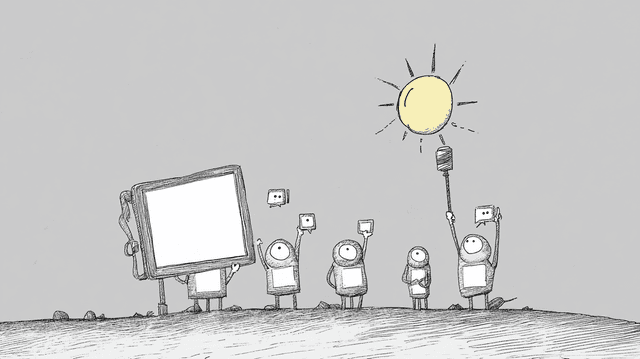Testing is an important part of software development. In DevOps, testing happens continuously so that teams can ship code quickly and with confidence. DORA metrics show elite performers deploy code 208x more frequently than low performers.
Without proper testing tools, developers often deal with slow feedback loops, hard-to-reproduce bugs, and unclear test failures. These issues can delay releases and make the development process harder to manage.
DevOps testing tools are designed to automate and simplify the testing process. They help teams run tests earlier, faster, and more reliably across development, staging, and production environments.
What Are DevOps Testing Tools?
DevOps testing tools are software applications that help teams automate and manage tests throughout the software development lifecycle. These tools work alongside continuous integration and continuous delivery (CI/CD) pipelines to verify that code changes work as expected.
Unlike traditional testing tools, DevOps testing tools are designed to run automatically whenever code changes. They integrate with version control systems like Git and CI platforms like Jenkins or GitHub Actions.
Most DevOps testing tools focus on automating repetitive test tasks, providing quick feedback, and helping teams identify issues early in the development process. They support various testing types, from unit tests that check small code pieces to end-to-end tests that verify entire workflows.
Common examples include:
Unit testing frameworks like JUnit and Mocha
API testing tools like Postman and SoapUI
UI testing tools like Selenium and Cypress
Performance testing tools like JMeter and k6
The Benefits of DevOps Testing Tools
DevOps testing tools help teams catch bugs earlier in the development process. By running tests automatically when code changes, developers get feedback quickly and can fix issues before they affect other team members.
These tools also make testing more consistent. Manual testing can vary based on who performs it, but automated tests run the same way every time. This consistency helps teams trust their test results and identify real issues versus false alarms.
Time savings: Automated testing tools run tests much faster than humans can manually test features. This speed allows teams to test more thoroughly without slowing down development.
Improved code quality: When tests run frequently, small issues get caught before they become big problems. This leads to more stable software and fewer production incidents.
Integration with CI/CD pipelines means tests can run automatically at different stages of development. For example, unit tests might run on every commit, while more comprehensive tests run before deployment to production.
Shift-Left Testing
Shift-left testing means moving testing earlier in the development process instead of leaving it until the end. DevOps testing tools make this possible by making tests easy to write and run from the beginning of a project.
When developers write tests alongside their code, they can verify that new features work correctly before submitting them for review. This approach catches issues when they're still fresh in the developer's mind and easier to fix.
Examples of shift-left testing practices include:
Writing unit tests during feature development
Running static code analysis on pull requests
Performing security scans before code review
Testing API endpoints as they're built
Continuous Testing
Continuous testing means running automated tests throughout the development pipeline. Instead of testing only at specific points, tests run whenever code changes to provide ongoing feedback.
DevOps testing tools support continuous testing by integrating with development workflows. They can trigger tests when code is pushed, create reports that show test results, and notify teams when issues are found.
The main advantage of continuous testing is that it helps teams maintain quality as they move quickly. Rather than choosing between speed and reliability, continuous testing allows for both by making quality checks part of the normal development flow.
Key Features of DevOps Testing Tools
Modern DevOps testing tools include several important features that help teams test more effectively. Understanding these features can help you choose the right tools for your team.
Test automation capabilities allow teams to create tests that run without manual intervention. This includes support for different testing frameworks, the ability to run tests in parallel, and options for scheduling tests to run at specific times.
Integration options connect testing tools with other parts of the development pipeline. This includes version control systems, CI/CD platforms, issue trackers, and communication tools like Slack.
Reporting features help teams understand test results. This includes dashboards that show test status, trends over time, and details about specific failures to help with debugging. In fact, 94% of CIOs view integrated security testing (DevSecOps) as critical for digital transformation.
Unit testing to verify individual functions
Integration testing to check how components work together
End-to-end testing to validate complete workflows
Performance testing to measure speed and reliability
Reporting features help teams understand test results. This includes dashboards that show test status, trends over time, and details about specific failures to help with debugging.
AI-Driven Test Automation
Some newer DevOps testing tools use artificial intelligence to make testing smarter and more efficient. These AI capabilities help address common testing challenges like maintaining tests when applications change.
Self-healing tests: AI can automatically update tests when small UI changes occur. For example, if a button moves or changes color, AI-powered tools can often adapt without requiring manual updates to test scripts.
Test prioritization: Machine learning algorithms analyze past test runs to identify which tests are most likely to catch issues. This helps teams run the most important tests first to get faster feedback.
Intelligent test generation: Some tools can analyze application behavior and suggest new test cases. This helps teams improve test coverage without manually writing every possible test scenario.
Companies like Functionize and Testim use AI to make test maintenance easier. Their tools can recognize application elements even when they change slightly, reducing the time teams spend updating tests.
Low-Code Testing Platforms
Low-code testing platforms make it easier for team members without programming experience to create and run tests. These tools use visual interfaces instead of requiring users to write code from scratch.
With these platforms, users can:
Create tests by recording actions in a browser
Define test steps using drag-and-drop interfaces
Reuse common test components across multiple tests
Configure test data without writing complex setup code
Low-code platforms are particularly useful for functional testing, where tests verify that features work correctly from a user's perspective. They allow QA specialists, product managers, and other non-developers to contribute to testing efforts.
Tools like TestProject and Opkey offer low-code interfaces that make testing more accessible while still integrating with DevOps workflows.
Integrating DevOps Testing Tools Into Your Workflow
Adding DevOps testing tools to your development process requires planning. The goal is to make testing a natural part of development rather than a separate activity that happens later.
Start by identifying which types of tests will provide the most value. For most teams, this means focusing on:
Fast unit tests that run on every commit
Integration tests that verify component interactions
End-to-end tests for critical user workflows
Configure your testing tools to run automatically at appropriate times. Unit tests might run whenever code is pushed, while longer-running tests might run nightly or before releases.
Make test results visible to everyone on the team. Many tools can post results to Slack channels, add comments to pull requests, or update dashboards that show testing status. This visibility helps teams address issues quickly and track progress over time.
Managing Flaky Tests
Flaky tests are tests that sometimes pass and sometimes fail without any code changes. They're a common challenge when using DevOps testing tools because they create noise and reduce trust in test results.
Identifying flaky tests: The first step in dealing with flaky tests is identifying which tests are inconsistent. Many DevOps testing tools now include features that track test reliability over time and flag tests that need attention.
When a test is identified as flaky, teams can:1. Quarantine it to prevent it from blocking the pipeline2. Investigate the root cause (often timing issues or external dependencies)3. Fix the underlying issue or rewrite the test to be more reliable
Tools like Trunk Flaky Tests help teams detect and manage flaky tests automatically. They monitor test runs across different branches and pull requests, identifying patterns that indicate flakiness rather than real failures.
Leveraging Trunk's Testing Solutions
Trunk offers tools that help teams manage testing challenges in modern development workflows. These tools focus on improving test reliability and integrating testing into Git-based development processes.
Trunk Flaky Tests continuously monitors test jobs and automatically identifies tests that fail inconsistently. When a test is flagged as flaky, Trunk can:
Show the test's history across different branches
Automatically quarantine known flaky tests
Provide context in pull request comments to help reviewers
This approach helps teams separate real failures from noise, allowing developers to focus on actual issues rather than spending time investigating unreliable tests.
Trunk also offers complementary tools that work alongside testing:
Trunk Check runs static analysis before code is merged
Trunk Merge Queue coordinates test execution for multiple pull requests
Trunk Code Quality enforces consistent standards across the codebase
Together, these tools help teams maintain high quality standards without slowing down development. They integrate directly with GitHub workflows to provide feedback when and where developers need it.
Best Practices for DevOps Testing
Implementing DevOps testing tools effectively requires more than just installing software. Teams also need to adopt practices that make testing a central part of development.
Make test results actionable: When tests fail, developers should get clear information about what went wrong and how to fix it. Good error messages and detailed reports help teams resolve issues quickly. Furthermore, AI adoption in testing tools is projected to grow 300% by 2026, focusing on predictive analytics.
Automate as much as possible: The more testing you can automate, the more consistently you can verify your code. Focus on automating repetitive tests first, then gradually expand coverage.
Make test results actionable: When tests fail, developers should get clear information about what went wrong and how to fix it. Good error messages and detailed reports help teams resolve issues quickly.
Treat test code like production code: Test code deserves the same care as application code. Review test changes, refactor when needed, and keep tests organized and maintainable.
Monitor test performance: Pay attention to how long tests take to run and how reliably they pass. Slow or unreliable tests can reduce the effectiveness of your testing process.
By following these practices, teams can get the most value from their DevOps testing tools and build more reliable software.
Future Trends in DevOps Testing Tools
DevOps testing tools continue to evolve as development practices and technologies change. Several trends are shaping the future of testing in DevOps environments.
AI and machine learning are becoming more central to testing tools. Future tools will likely offer more sophisticated test generation, better self-healing capabilities, and smarter analysis of test results.
Shift-right testing complements shift-left by extending testing into production environments. This includes techniques like canary releases, feature flags, and real-time monitoring to detect issues after deployment.
Testing in production is gaining acceptance as teams recognize that some issues only appear in real-world conditions. Modern tools support safe testing in production through techniques like traffic shadowing and gradual rollouts.
Security testing is becoming more integrated with other testing types. DevSecOps practices emphasize finding security issues early, and testing tools are adding features to support this goal.
As cloud-native applications become more common, testing tools are adapting to work with containers, microservices, and serverless architectures. This includes support for testing distributed systems and handling the complexity of modern application environments.
Choosing the Right DevOps Testing Tools
Selecting the right testing tools depends on your team's specific needs. Consider these factors when evaluating options:
Technology compatibility: Make sure the tools work with your programming languages, frameworks, and infrastructure.
Integration capabilities: Look for tools that connect with your existing CI/CD pipeline, version control system, and other development tools.
Ease of use: Consider how easily team members can learn and use the tools. Low-code options might be better for teams with varied technical skills.
Scalability: Evaluate whether the tools can handle your project's size and complexity, including the number of tests and frequency of test runs.
Support and community: Check for active development, good documentation, and a helpful user community.
Many teams use multiple testing tools to address different needs. For example, you might use a unit testing framework for developers, a low-code platform for QA specialists, and specialized tools for performance or security testing.
Improving Test Reliability with Trunk
Reliable tests are essential for effective DevOps testing. When tests fail inconsistently, they create noise that makes it harder to identify real issues. Trunk Flaky Tests helps teams improve test reliability by automatically identifying and managing flaky tests.
With Trunk Flaky Tests, teams can:
Monitor test runs across CI providers
Detect patterns of inconsistent failures
Quarantine known flaky tests to prevent pipeline disruption
Get context about test reliability in pull requests
This approach helps teams maintain confidence in their test results while reducing time spent investigating false alarms. By separating reliable tests from flaky ones, teams can focus on fixing real issues rather than chasing intermittent failures.
Learn more about improving test reliability with Trunk Flaky Tests.